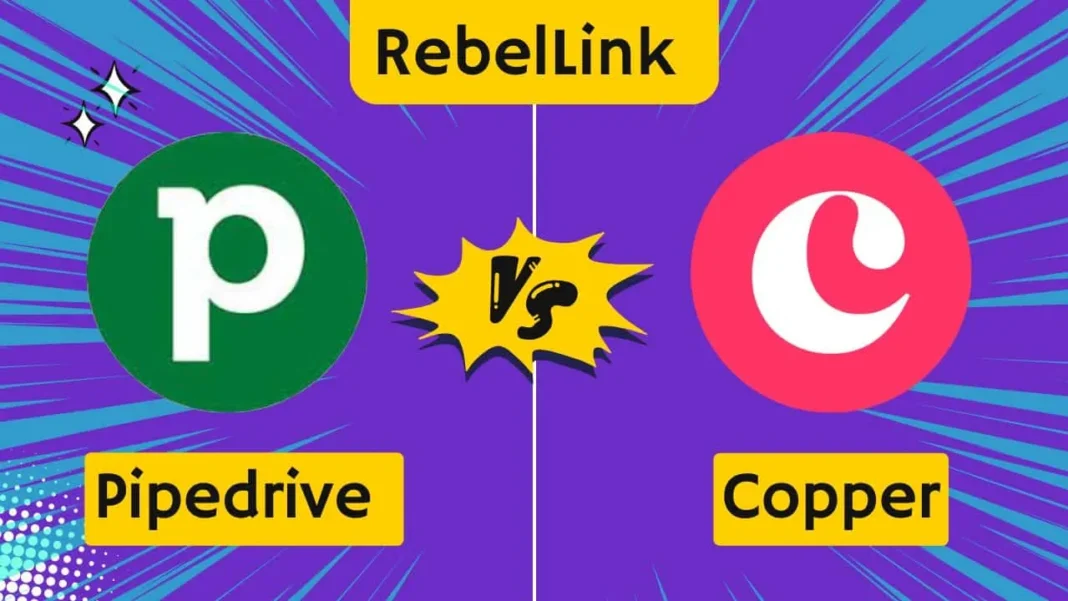
Pipedrive vs Copper CRM —Which CRM is better? Read our full 2025 CRM review, covering features, pricing, integrations, and real user experiences.
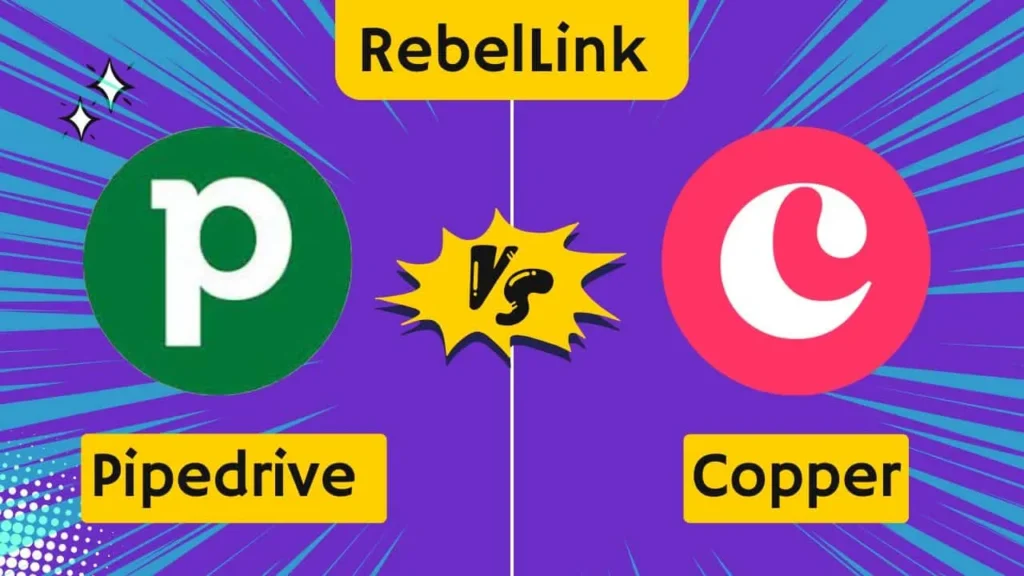
Pipedrive vs Copper: A Comprehensive CRM Review for 2025
Choosing the best CRM for your business can feel like navigating a maze—options abound, and each claims to be the best! Today, we’re pitting Pipedrive and Copper head-to-head to help you figure out which CRM fits your small business needs. Whether you’re a startup founder or part of a marketing team, this comparison dives deep into features, pricing, integrations, and more. By the end, you’ll know exactly which CRM could help streamline your operations and boost your sales game.
Want to cut to the chase? Well, keep reading because we’re covering everything, including real user testimonials. 👀
What Are Pipedrive & Copper?
First, a quick intro to our contenders.
Pipedrive has established itself as a top-notch CRM solution tailored for sales professionals. Its primary focus? Streamlining the sales pipeline! Pipedrive is celebrated for its intuitive design and automation capabilities that simplify data entry and follow-ups.
On the other hand, Copper brings a seamless Google Workspace integration to the table, making it a favorite for professionals who live and breathe Gmail and Google Calendar. With its user-friendly design and a clear focus on building customer relationships, Copper carves its niche in the CRM space.
Now, it’s time for the nitty-gritty details.
CRM Features Overview
When it comes to features, both Pipedrive & Copper shine in unique ways.
- Customizable Pipelines – Organize deals in a way that makes sense for your business.
- Sales Automation – Automate repetitive tasks like follow-ups and reminders.
- Goal Tracking – Set and monitor team objectives to ensure you’re hitting targets.
- Email Tracking – Know when your emails are opened and engaged with.
- Mobile App – Manage deals on the go with a top-rated mobile app.
- Pipedrive Features
Copper Features
- Seamless Google Workspace Integration – Stay synchronized with Gmail, Calendar, and Drive.
- Contact Management – Keep all customer interactions and data in one place.
- Pipeline Management – Visualize your deals from start to finish.
- Task Automation – Reduce manual effort with workflows for routine tasks.
- Built-in Productivity Tools – Make notes, assign tasks, and collaborate effortlessly.
Both CRMs have impressive features, but it’s important to think about which tools align with your team’s day-to-day operations.
User Interface Comparison
Ease of use matters—big time. No one wants a clunky platform that takes hours (or days) to learn.
Pipedrive’s User Interface

Pipedrive interface is clean, simple, and intuitive, making it easy for sales teams to adapt quickly. Its drag-and-drop functionality for pipeline management is a fan favorite. You open it, and boom—you’re ready to take control of your sales pipeline. Simple colors and layouts ensure you focus on your deals without unnecessary clutter.
Copper User Interface

Copper UI is sleek and specifically designed for users in Google Workspace. If you know Gmail or Google Calendar like the back of your hand, adjusting to Copper feels natural. Right after logging in, everything integrates seamlessly, saving time and effort for those already comfortable in the Google ecosystem.
Verdict? If you’re a Google-first business, you may lean toward Copper. But if pipeline control is your bread and butter, Pipedrive tools might feel more intuitive.
Pricing Breakdown
How affordable (or not) are these CRMs?
Pipedrive Pricing
- Essential Plan – $14.90/user/month
- Advanced Plan – $27.90/user/month
- Professional Plan – $49.90/user/month
- Enterprise Plan – $99/user/month
Pipedrive offers a 14-day free trial, so you can test things out before committing.
Copper Pricing
- Basic Plan – $29/user/month
- Professional Plan – $69/user/month
- Business Plan – $134/user/month
Copper is pricier, but the deep Google Workspace integration justifies its cost for teams heavily invested in Google tools.
Integration Capabilities
Seamless integrations are non-negotiable when picking a CRM.
Pipedrive Integrations
Pipedrive connects with over 300 apps, including Slack, Zoom, Mailchimp, and QuickBooks. It’s a powerhouse when it comes to versatile third-party software compatibility.
Copper Integrations
Copper stands out because of its exclusive compatibility with Google Workspace. While it does play well with other apps, it heavily favors Google lovers.
If your business thrives on Google apps, Copper wins. For those needing broader options, Pipedrive’s integrations offer more flexibility.

Pros and Cons of Pipedrive
Pros
- Affordable starting plans.
- Highly visual and straightforward pipeline management.
- Excellent for small to medium-sized businesses focused on sales.
Cons
- Limited features for marketing and customer service.
- Advanced features hidden behind higher-tier plans.
Pros and Cons of Copper
Pros
- Best for companies using Google Workspace.
- Easy-to-use and quick setup.
- Exceptional contact and relationship management tools.
Cons
- Relatively expensive compared to competitors.
- Limited third-party integrations (non-Google).
Real User Testimonials
Of course, hearing from actual users is invaluable.
What Users Say About Pipedrive
“I love how easy it is to use Pipedrive! My team adapted in no time, and the automated reminders keep us on track with deals.” – Marcus R.
“The interface is clean and helpful, but the advanced features can feel a bit pricey.” – Sarah J.
What Users Say About Copper
“Copper is a no-brainer if you use Gmail daily. I can update contacts without leaving my inbox.” – Emma K.
“It’s fantastic for contact management, but the pricing feels steep if you’re a small team.” – Jonathan L.
Which CRM Is Better for You?
When it comes down to Pipedrive vs Copper, the best choice depends on your business needs.
Pick Pipedrive if:
- You’re sales-focused and want a tool that simplifies deal tracking.
- Budget is a concern—Pipedrive’s affordable plans are hard to beat.
Choose Copper if:
- Your team exclusively uses Google Workspace tools.
- You prioritize contact relationships over a deep sales pipeline focus.
Still can’t decide? Sign up for both free trials to test them out! Get hands-on experience to see which clicks with your team’s workflow. After all, choosing the best CRM for small businesses is about finding the one that works for your unique needs.




















![SumoSEOTools PDF Addon Package Review [2025] Is it worth evaluating? SumoWebTools-Addon-Package](https://1seotools.io/wp-content/uploads/2025/03/SumoWebTools-Addon-Package-PDF-218x150.png)
![Always the Best SiteSpy : Visitor Tracking Analytics & SEO Review [2025] SiteSpy Visitor Tracking Analytics](https://1seotools.io/wp-content/uploads/2025/03/Visitors-analytics-2-218x150.png)
![Elevate Your SEO Strategy with Seo Tools Studio : Review [2025] Seo Studio Review 2025 | Professional Free SEO Tools](https://1seotools.io/wp-content/uploads/2025/03/studio-seo-tools-script-1-218x150.jpg)
![Review WP AMP — Accelerated Mobile Pages for WordPress & WooCommerce [2025] WP AMP — Accelerated Mobile Pages for WordPress & WooCommerce](https://1seotools.io/wp-content/uploads/2025/03/WP-AMP-for-WordPress-WooCommerce-218x150.png)
![Review of Prestashop SEO Optimizer Module-Advance SEO Expert Module [2025] Prestashop SEO Optimizer Module](https://1seotools.io/wp-content/uploads/2025/03/6-AdvanceSEOOptimizerRobot.txt-218x150.png)




