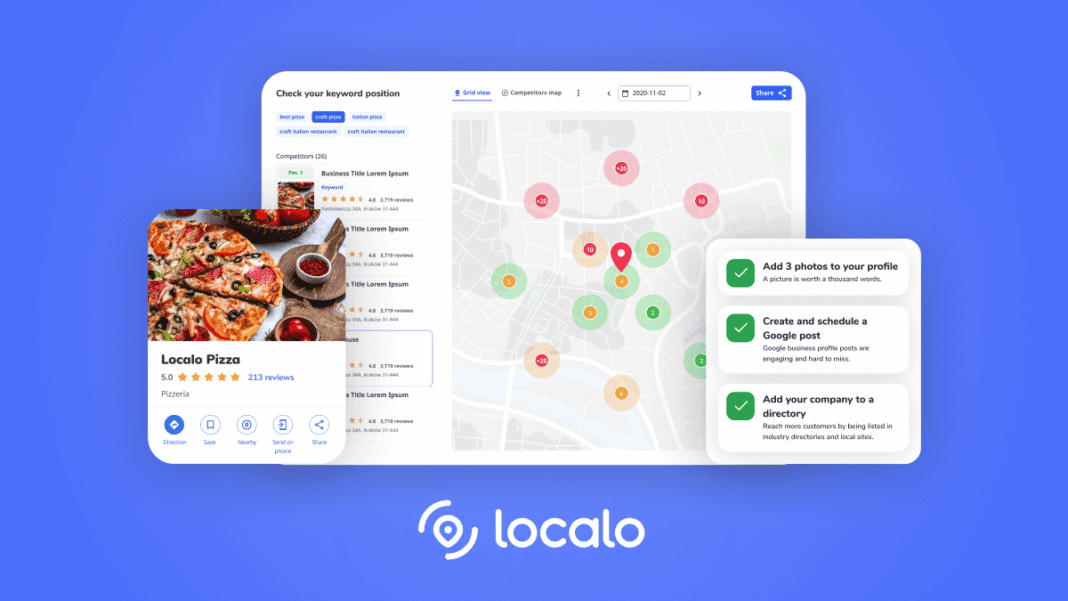
Discover why Localo Seo Tools Review is 2025’s top local SEO tool: audit your GBP, track rankings, manage reviews, build citations, and boost visibility with AI-driven insights.
Introduction: Why Local SEO & GBP Optimization Matter
Neighborhood search isn’t just a trend—it’s the cornerstone of brick-and-mortar success in 2025. In this section, you’ll discover:
- 97% of consumers search for local services online
- How Google Business Profile rules can make or break you
- How Localo Seo Tools streamlines compliance and supercharges your local presence
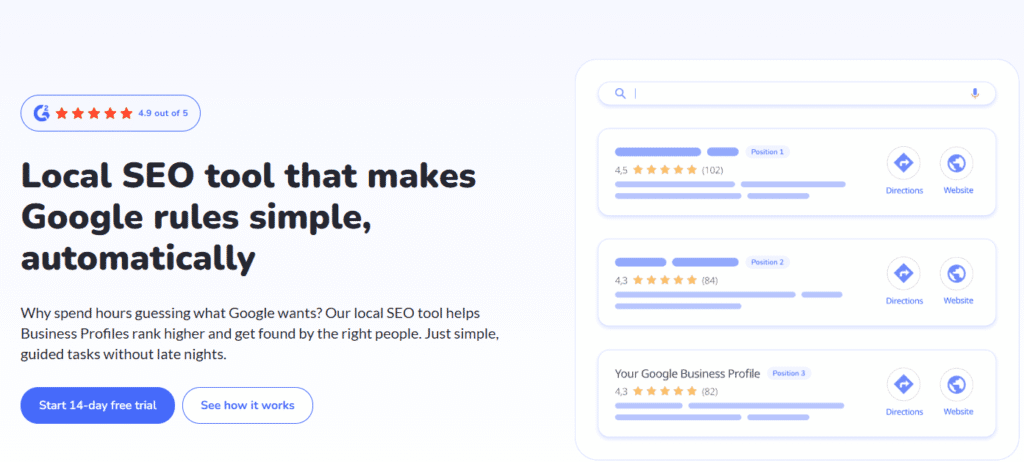
97% of consumers look for local businesses online
According to recent studies, 97% of consumers turn to Google or other search engines when searching for nearby services or products. To capitalize on this behavior:
- Target “near me” and geo-modifiers: Sprinkle phrases like “Local SEO tool near me” and “best local SEO software in 2025” into your headings, body text, and image ALT tags.
- Regular updates: Post Google Posts weekly; reply to Q&A and reviews within 24–48 hours to signal activity.
- Category positioning: Choose primary and secondary categories that reflect real services, not every keyword you intend to rank for.
- Leverage schema markup: Implement LocalBusiness schema on your landing pages to help search engines display rich snippets (address, hours, reviews).
How Localo Ai Streamlines Compliance and Supercharges Your Local Presence
Localo Seo Tools was built to take the guesswork out of GBP management. Here’s how it powers your local SEO:
- Automated GBP Audit: One-click scans for missing information, broken links, and policy violations—so you can fix issues before they cost you rankings.
- AI-Driven Recommendations: Get prioritized action items (“Add service hours,” “Upload new photos,” “Answer pending questions”) presented in plain language.
- Central Dashboard: Manage multiple locations, clients, and tasks from a single interface—no more juggling spreadsheets or separate tools.
- AI-Powered Insights: Receive targeted, step-by-step optimization tips—like adding services, updating hours, or uploading fresh images.
By combining both on-page SEO (your website content) and off-page signals (GBP health, citations, reviews), Localo ensures that search engines clearly understand your relevance for local queries—paving the way for top ranking in the Local Pack.
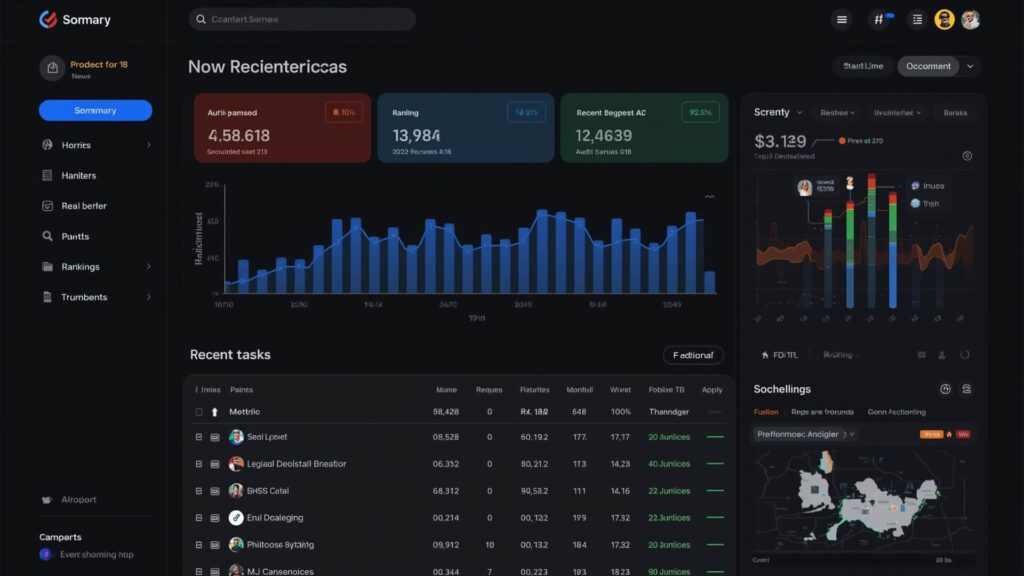
What Is Localo?
Localo is an all-in-one Local SEO platform designed to simplify every aspect of your Google Business Profile (GBP) management and on-page optimization. Built for businesses of all sizes, Localo combines powerful auditing, AI-driven recommendations, and hands-on tools into a single, intuitive dashboard—so you can spend less time toggling between apps and more time growing your local presence.
- Content Scheduler: Plan and publish Google Posts, Q&A answers, and special offers to keep your GBP fresh.
- Centralized Dashboard: View status, tasks, and performance for all your locations at a glance.
- Citation Builder: Automate directory entries and maintain citation consistency with live monitoring.
- Local Rank Tracking: Monitor keyword positions on Google Search and Maps across multiple cities.
Start a free 14-day trial of Local SEO tool:
Who It’s For
- Small Business Owners
- Limited marketing resources? Localo’s one-click audits and AI advice let you optimize without working with an SEO expert.
- DIY website builder included—spin up a landing page for each location in under five minutes.
- Review Management: Aggregate, respond to, and display customer reviews to build social proof.
- Automated GBP Audit: Scan for missing fields, policy violations, and inconsistent NAP data in seconds.
- Digital Marketing Agencies
- Manage dozens or hundreds of GBP accounts from a single pane of glass.
- White-label reports and team approvals streamline client communication and deliverables.
- Multi-Location Brands
- Maintain NAP consistency across franchises, dealerships, or retail outlets with bulk editing tools.
Regardless of your size or industry, if you rely on foot traffic, calls, or local e-commerce sales, Localo helps you dominate the map results—and convert nearby searchers into loyal customers.
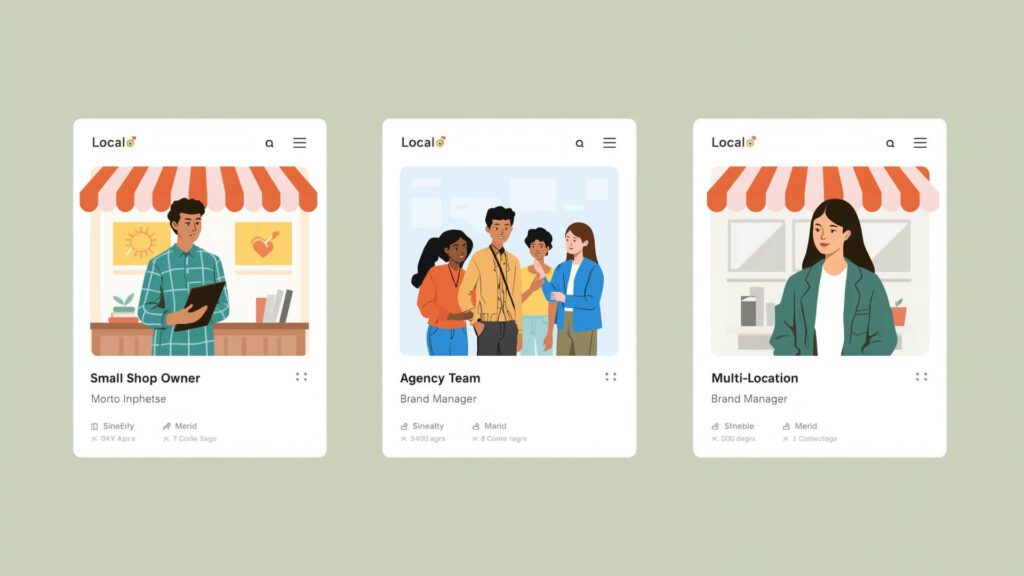
Getting Started with Localo
Standing up and running Localo takes just a few clicks. In this section, we’ll walk you through:
- Setting up the Chrome extension (the “teal duck”).
- Importing your Google Business Profile data in one click.
- Initial setup: linking your locations.
Installing the Chrome Extension (the “Teal Duck”)
Localo’s Chrome extension—nicknamed the “teal duck”—is your shortcut to instant GBP insights right within Google Search and Maps.
- Step-by-step install:
- Click “Add to Chrome,” then “Confirm.”
- The teal duck icon will appear in your toolbar—pin it for easy access.
- Click the teal duck while viewing your GBP in Google Search or Maps.
- Click “Connect All” to link every location in one action, or pick separately for granular control.
Carrying out these steps with on-page SEO in mind ensures you not only simplify your workflow but also enhance your site’s relevance for local-search queries.
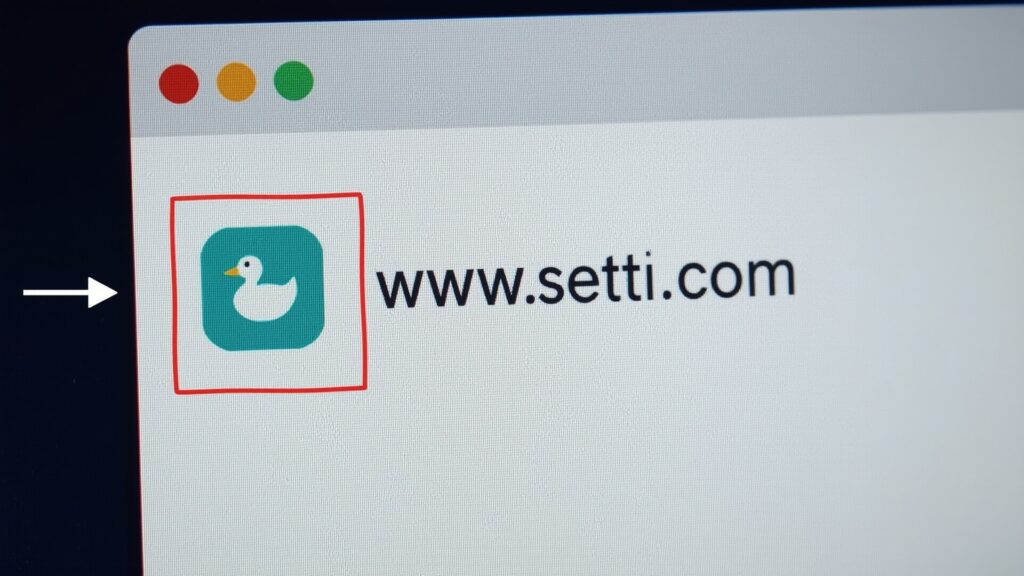
Importing Your Google Business Profile Data in One Click
When the extension is active, Localo can pull in your GBP information automatically—no manual data entry needed.
- How it works:
- Click the teal duck icon.
- Select “Import Profile.”
- Localo scans your name, address, phone, hours, photos, and categories—and imports everything into your dashboard instantly.
Start a free 14-day trial of Local SEO tool:
Initial Setup: Linking Your Locations
After import, Localo prompts you to verify and connect each business location to your account.
- Bulk-verification process:
- Review the imported list of addresses and phone numbers.
- Confirm any discrepancies (e.g., suite numbers, service areas).
- Localo scans and imports all data into your dashboard for centralized management.
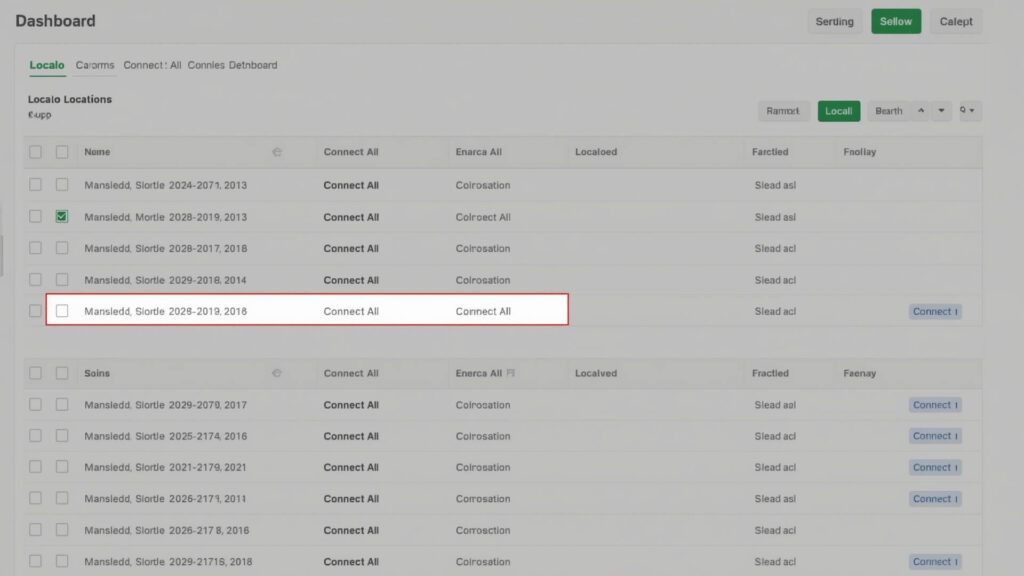
Key Features & How to Use Them
GBP Audit: Find and Fix Profile Errors Automatically
Localo’s GBP Audit checks your Google Business Profile for common issues—missing hours, broken URLs, duplicate listings, and more—and guides you through fixes.
- How to use it:
- Navigate to the “Audit” tab in your dashboard.
- Click “Run Audit”; Localo highlights errors and warnings.
- Click each issue to view detailed instructions or apply easy fixes automatically.
AI-Powered Insights: Get Step-by-Step Optimization Tips ✨
Localo’s AI engine analyzes your GBP data and on-site content to suggest the highest-impact actions.
- How to use it:
- Open the “Insights” section in your dashboard.
- Review prioritized recommendations (e.g., “Add service hours,” “Upload 5 new images”).
- Click “Apply” to automatically implement simple fixes or get detailed instructions for manual tasks.
Review Management: Collect, Respond & Showcase Reviews ⭐
Aggregate reviews from Google, Facebook, and other platforms—then respond directly within Localo.
- How to use it:
- Navigate to the “Reviews” tab.
- View all new reviews in the Inbox.
- Click “Respond” to compose public replies or send private messages.
- Pin top reviews to your GBP or embed them on your website for social proof.
Content Scheduler: Schedule Google Posts & Q&A Updates
Keep your GBP active by planning posts, offers, and Q&A responses directly from Localo.
- How to use it:
- Under “Content,” select “Google Posts” or “Q&A.”
- Draft your message, add images, and schedule publish dates.
- Use the content calendar to prevent overlapping or stale posts.
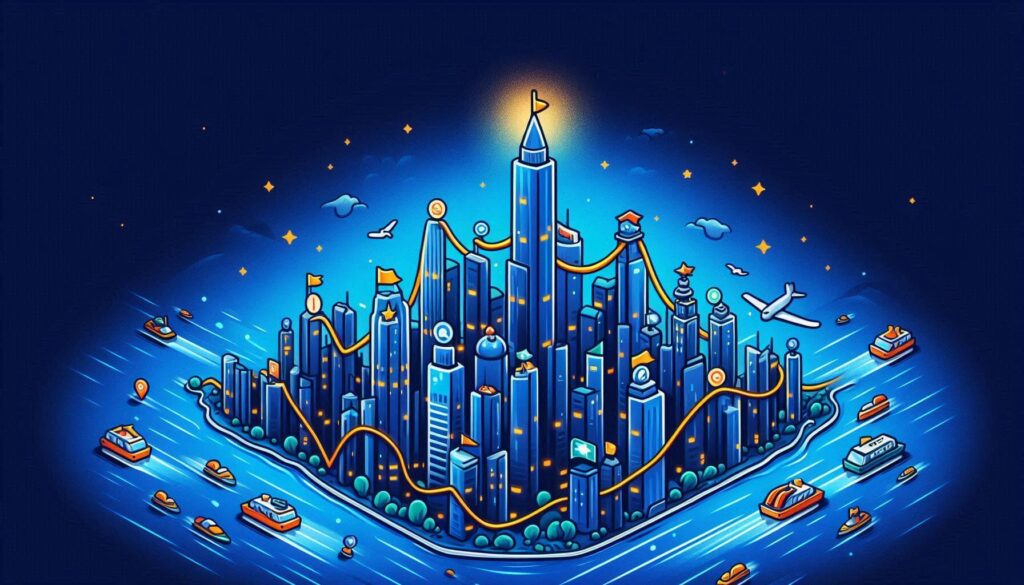
Citation Building: Automate Directory Listings & NAP Consistency
Localo Citation Builder auto-submits your NAP to thousands of high-authority directories and continuously checks for accuracy.
- How to use it:
- Go to “Citations” → “Submit New.”
- Review the suggested directories by relevance and region.
- Click “Submit” to launch submissions or follow detailed prompts for manual entries.
- Monitor statuses (Submitted, Pending, Live) in the citation table.
Local Rank Tracking: Monitor Your Google Rankings per Location
Track keyword placements on Google Search and Maps for every location you serve.
- How to use it:
- Under “Rank Tracking,” add keywords (e.g., “plumber in Dallas,” “best coffee shop Cairo”).
- View daily or weekly ranking reports and set email alerts for drops.
- Use charts to compare performance across cities.

Website Builder: Create a Local Landing Page with One Click ✅
Generate a lightweight, schema-ready landing page for each location to capture organic traffic.
- How to use it:
- Click “Website Builder” and select a template.
- Assign relevant keywords to each page (e.g., “plumber in Dallas,” “best coffee shop Cairo”).
- Publish on a subdomain (e.g., city.yoursite.com) or custom domain.
⚠ Limited advanced schema support—ideal for rapid landing page creation but not a full CMS replacement.
Scaling Best Practices and Workflows
- Template Libraries: Save audit checklists, reporting dashboards, and outreach email templates so new clients onboard in minutes.
- API & Integrations: Connect Localo to your CRM, project management tool, or data warehouse to sync client data and performance metrics automatically.
- Custom Views & Filters: Create saved filters (e.g., “All clients with GBP errors,” “Rank drops > 10 positions”) so your team can prioritize high-impact tasks.
- Workflow Automations: Trigger tasks when specific conditions are met (e.g., “If GBP errors > 5, assign to Audit team lead”).
✅ All-in-one dashboard replaces 3–4 separate tools.
⚠ No built-in competitor backlink analysis.
How Localo Stacks Up to the Competition
- Dynamic Intelligence vs. Static Reports:
- Legacy Suites: Offer retrospective views requiring manual interpretation.
- Localo: Forecasts next-week visibility shifts based on emerging local patterns.
- Predictive Recommendations vs. Historical Snapshots:
- Legacy Suites: Rely on pre-built rule sets, often lagging new SERP features.
- Localo: Continuously retrains machine-learning models on fresh map-pack and review data.
- Integrated Review Analysis vs. Separate Modules:
- Legacy Suites: Force you to export reviews into third-party tools for sentiment breakdowns.
- Localo: Natively merges review volume, sentiment, and velocity into your visibility score.

Localo for Agencies
Agencies managing dozens—or even hundreds—of client locations need a solution that enhances reporting, collaboration, and scaling. Localo’s agency tools give your team a unified platform to deliver top-tier local SEO services without breaking a sweat:
- Unified Dashboard: View audit statuses, ranking changes, and review activity for every client in a single interface—say goodbye to endless tab-hopping or spreadsheet chaos.
- White-Label Reporting & Team Access Controls: Generate branded PDF or live-link reports with your agency’s logo, color scheme, and custom messaging—no Localo branding. Assign “Viewer,” “Editor,” or “Admin” roles so each user sees only what they need.
- Bulk Actions: Update business hours, descriptions, or categories across dozens of listings with one batch edit—then push changes live instantly.
- Annotations & Commenting: Analysts can leave in-platform comments on specific audit items or ranking dips—clients get context without a ton of back-and-forth emails.

Pricing Breakdown
Choosing the right plan ensures you unlock only the capabilities your business needs—without paying for unused features.
Tier Comparison (Starter, Pro, Agency)
- Free Tier
- Ideal For: Solopreneurs and local startups testing the waters.
- Includes:
- Review view summary (top 10 reviews)
- Basic SoLV™ scoring for up to 3 keywords
- SOC 2 Type II certification, GDPR/CCPA compliance, data secured at rest and in transit
- Five free monthly map-grid scans
- Pro Plan ($49/mo)
- Ideal For: Growing businesses needing deeper insights.
- Includes:
- Full SoLV™ scoring for up to 20 keywords
- Unlimited review sentiment analysis
- Email support
- 100 map-grid analyses per month
- FalconAssist™ automated recommendations
- Enterprise Plan (Custom Pricing)
- Ideal For: Agencies and national brands requiring scale and SLA-backed service.
- Includes:
- Dedicated account manager
- Custom API access with guaranteed rate limits and usage quotas
- White-label options to rebrand UI and reports under your own logo and domain
- Quarterly strategy reviews
- Priority phone & chat support with 99.9% uptime SLA
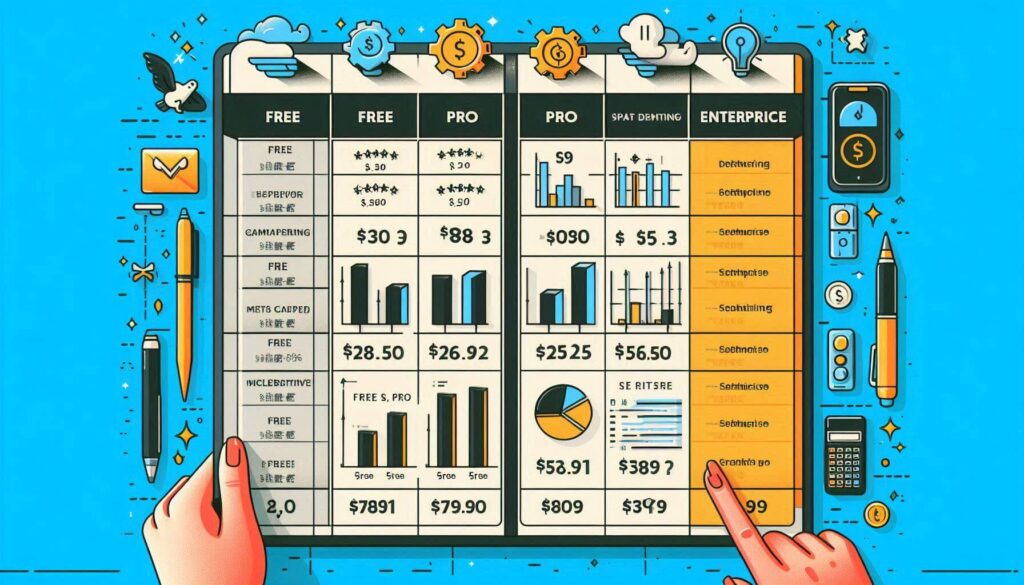
Add-Ons and Overage Fees
- Additional Map-Grid Scans: $X per scan beyond plan limits.
- Extra Review Sentiment Analysis: $Y per 100 reviews processed.
⚠ No built-in competitor backlink analysis.
Growth Analytics: Track Traffic, Calls, and Direction Requests
Study call logs, direction clicks, and site visits to measure ROI.
- How to use it:
- Navigate to the “Analytics” tab.
- View charts showing phone calls, directions requests, and website visits.
- Filter by date range, location, or campaign to understand performance drivers.
Strengths & Limitations
- ✅ Automation & AI accelerate tedious tasks.
- ✅ All-in-one dashboard replaces 3–4 separate tools.
- ⚠ Limited advanced schema support in the Website Builder.
- ⚠ No built-in competitor backlink analysis.
Verdict: Final Thoughts
- Who should (and shouldn’t) use Localo:
- Should: Small business owners, digital marketing agencies, multi-location brands relying on local traffic.
- Shouldn’t: Businesses requiring deep competitor backlink or advanced schema analysis beyond Localo’s built-in capabilities.
Customer Messaging: Chat Directly from Your Dashboard
Respond to customer inquiries from Google Messaging, Facebook Messenger, and more—all in one inbox.
- How to use it:
- Under “Messaging,” connect your messaging channels.
- View all new messages in the unified inbox.
- Compose and send replies directly within Localo.
Can Localo Help Me Manage Multiple Business Locations?
Yes—Localo’s centralized dashboard and bulk-editing tools make it easy to manage dozens or hundreds of GBP listings from a single interface.
How Does Localo Track Local Search Rankings?
Localo’s Local Rank Tracking monitors keyword positions on both Google Search and Google Maps for every service location, sending email alerts for significant changes.
Can Localo Help Me Get More Reviews?
Yes—Localo Review Management tool aggregates, responds to, and displays reviews from multiple platforms, helping you build social proof and drive more customer feedback.
For more articles about TOP 24 AI Tools To Become 100x Productive (And Saved 20+ Hours/Week)
You can review this article through our website: click here




















![SumoSEOTools PDF Addon Package Review [2025] Is it worth evaluating? SumoWebTools-Addon-Package](https://1seotools.io/wp-content/uploads/2025/03/SumoWebTools-Addon-Package-PDF-218x150.png)
![Always the Best SiteSpy : Visitor Tracking Analytics & SEO Review [2025] SiteSpy Visitor Tracking Analytics](https://1seotools.io/wp-content/uploads/2025/03/Visitors-analytics-2-218x150.png)
![Elevate Your SEO Strategy with Seo Tools Studio : Review [2025] Seo Studio Review 2025 | Professional Free SEO Tools](https://1seotools.io/wp-content/uploads/2025/03/studio-seo-tools-script-1-218x150.jpg)
![Review WP AMP — Accelerated Mobile Pages for WordPress & WooCommerce [2025] WP AMP — Accelerated Mobile Pages for WordPress & WooCommerce](https://1seotools.io/wp-content/uploads/2025/03/WP-AMP-for-WordPress-WooCommerce-218x150.png)
![Review of Prestashop SEO Optimizer Module-Advance SEO Expert Module [2025] Prestashop SEO Optimizer Module](https://1seotools.io/wp-content/uploads/2025/03/6-AdvanceSEOOptimizerRobot.txt-218x150.png)




