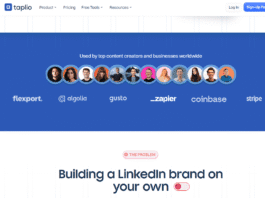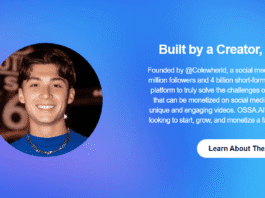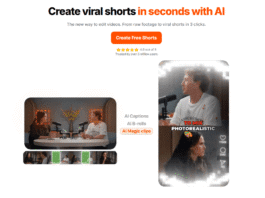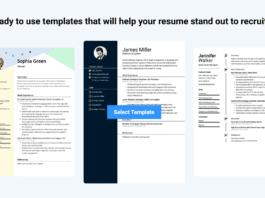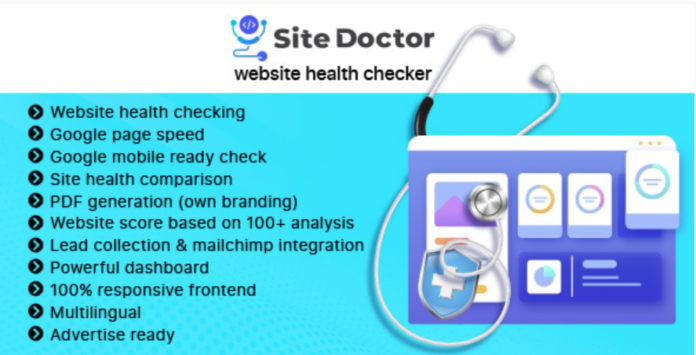
Learn how to run a site health check, find errors, and fix them fast. Use DrSite Health for free to boost your website’s performance and SEO ranking.

Dr. Site Health Check
How to Check and Improve Site Health Effortlessly
Keeping your website in top shape isn’t just about aesthetics or speed—it’s essential for providing a great user experience, improving SEO rankings, and ultimately meeting your business goals. Whether you’re a webmaster, a small business owner, or a digital marketer, regular site health checks can help you monitor performance, uncover hidden errors, and take actionable steps to improve your online presence.
Want to learn how it’s done? This guide will walk you through everything you need to know to assess and maintain your site’s health, fix common errors, and ensure ongoing performance. Plus, we’ll introduce you to DrSite Health, a free tool designed to streamline the process.
Why Site Health Checks Are Essential
A website is a digital storefront—always open and ready to greet visitors. But just like a physical store, your website needs regular maintenance to ensure it’s functioning properly and offering the best experience possible. Here’s why site health checks are vital:
- SEO Boost: Search engines rank sites with good technical health higher in search results. Fixing broken links, improving load times, and optimizing for mobile can enhance your rankings.
- User Experience: Errors like slow loading speeds, missing images, or broken navigation can drive visitors away, resulting in lost opportunities.
- Security: Regular checks help identify potential vulnerabilities and ensure you’re protecting your site and users from security threats.
- Business Credibility: A site filled with errors or poor performance doesn’t instill confidence in your visitors or potential customers.
By checking your website’s health periodically, you ensure it performs optimally, attracts search engines, and leaves a lasting impression on visitors.
Common Website Errors to Watch Out For
Spotting and resolving critical errors before they escalate is the key to maintaining a healthy website. Here are the most common issues to look for during a site health check:
- Broken Links (404 Errors): Links that don’t lead anywhere hurt your SEO and frustrate users.
- Slow Page Load Times: Speed is a ranking factor for search engines and a key metric for user satisfaction.
- Poor Mobile Responsiveness: Nearly 60% of web traffic comes from mobile devices. If your site isn’t mobile-friendly, you’re losing visitors.
- Missing or Low-Quality Alt Tags: Alt tags improve accessibility and help search engines understand your images.
- Duplicate Content: Search engines penalize websites for content that appears in multiple places.
- Security Vulnerabilities: Missing HTTPS encryption or outdated software can put your site and users at risk.
Tools for Analyzing Your Site’s Health
Professional webmasters and SEO experts use tools to quickly diagnose site health issues. If you’re looking for a fast, insightful, and user-friendly tool, DrSite Health is an excellent choice.
See how Dr. Site Health Check works
Why Use DrSite Health?
DrSite Health is a powerful, free SEO audit tool that analyzes over 100 website data points. When you use it, you’ll receive:
- A Comprehensive Report showing detailed insights into your site’s performance.
- Actionable Recommendations to improve SEO and user experience.
- Mobile and Desktop Scores to help you focus on optimization for specific platforms.
- The ability to download a PDF report for easy sharing or future reference.
👉 Try DrSite Health Check here and get started with a detailed diagnosis of your site.
Step-by-Step Guide to Discovering Errors
Not sure where to start? Here’s a simple step-by-step process to uncover those hidden issues:
- Run a Health Check
Use a tool like DrSite Health to analyze your website. Enter your site URL, and the tool will generate a report that highlights errors and areas for improvement.
- Review Key Metrics
Pay attention to important scores, such as overall site health, page speed, mobile responsiveness, and SEO factors. Identify low-performing areas.
- Focus on High-Impact Issues First
Prioritize errors that have the biggest effects on user experience or rankings. For example, fix broken links and ensure SSL certificates are correctly installed.
- Download and Save Reports
Keeping a record of your site health reports will help you track improvements over time.
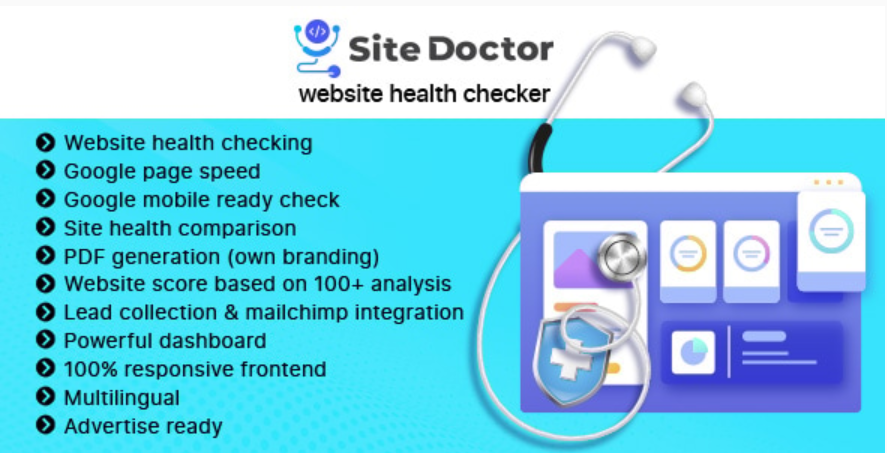
How to Fix Common Website Errors
Now that you’ve identified issues, here’s how to tackle them effectively:
Fix Broken Links
- Use a link checker to locate 404 errors. Then, redirect broken URLs to relevant pages using 301 redirects.
Improve Load Times
- Compress images, enable browser caching, and use content delivery networks (CDNs) to reduce server response times.
Optimize for Mobile
- Check your site design using Google’s Mobile-Friendly Test. Ensure all buttons, fonts, and layouts are easy to use on smaller screens.
Add Alt Tags
- Write concise and descriptive alt text for every image on your website. Focus on including relevant keywords.
Eliminate Duplicate Content
- Use canonical tags to specify the preferred version of duplicate pages, or merge content into a single URL.
Address Security Issues
- Ensure your site uses HTTPS by configuring an SSL certificate. Regularly update your content management system (CMS) and plugins to prevent vulnerabilities.
Monitoring Your Site’s Health Regularly
Websites require consistent care. After you’ve fixed errors, set up a monitoring plan to stay on top of things. Here’s how:
- Schedule Monthly Audits using tools like DrSite Health.
- Enable Alerts for real-time notifications of critical issues (e.g., downtime).
- Track Performance Metrics to monitor page load times, bounce rates, and user activity.
Best Practices for Long-Term Website Maintenance
To ensure top-notch performance, here are some golden rules for maintaining site health:
- Perform routine checks for speed, security, and SEO.
- Keep backups of your site data to recover quickly from any unexpected issues.
- Use analytics tools like Google Analytics to track visitor behaviors and identify weak points.
- Invest time in creating fresh, engaging, and optimized content.
Your Website, Your Success
Maintaining site health is not a one-time event—it’s an ongoing commitment to improve and adapt. By regularly analyzing your website, fixing errors, and using the right tools, you’ll create a platform that delights users, ranks higher in search engines, and helps you achieve your business goals. If you’re ready to take control of your site’s health today, head over to DrSite Health and start your free SEO audit. Discover errors, get actionable recommendations, and transform your website into a high-performing powerhouse