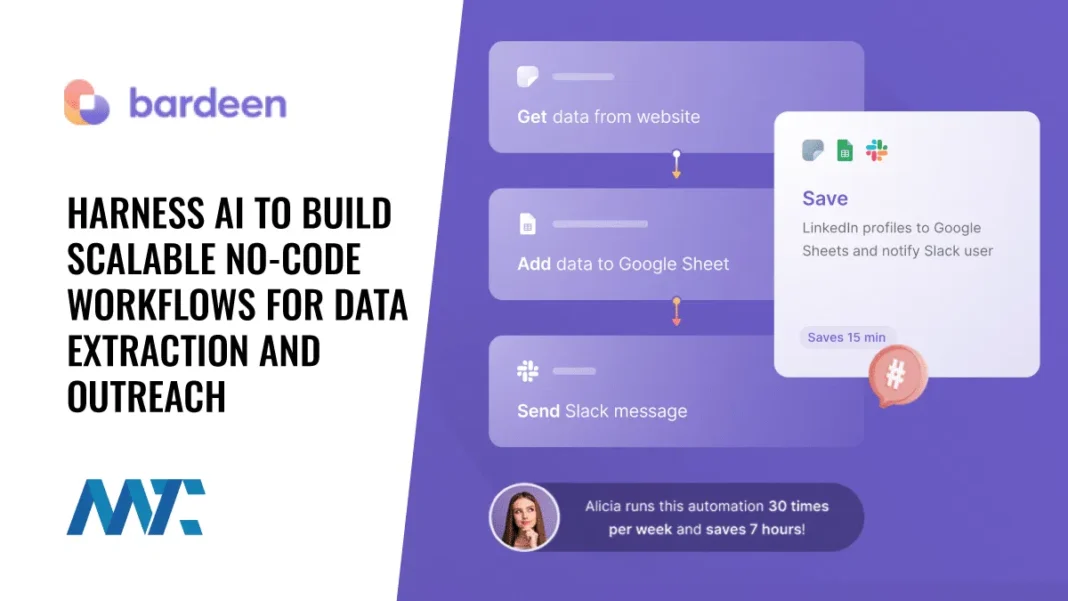
Discover Bardeen AI in 2025: explore key features, pricing, integrations & real-world use cases to effortlessly automate your workflows and boost productivity.
�� What Is Bardeen AI and Why It Matters
Bardeen AI is a next-generation automation platform designed to eliminate repetitive tasks and streamline your digital workflows. Built on powerful AI-driven triggers and actions, Bardeen connects your favorite apps—like Google Sheets, Slack, Jira, and more—so you can focus on high-impact work instead of manual busywork.
By combining “if-this-then-that” logic with machine learning, Bardeen AI adapts to your habits, suggests new automations, and scales with your team’s needs.
Why Bardeen AI Matters
- Productivity Boost: Automate up to 80% of routine tasks, from data entry to report generation.
- Seamless Integrations: Works natively with 100+ apps and offers custom connectors for proprietary systems.
- AI-First Design: Learns your usage patterns to proactively recommend workflows, cutting down setup time by 50%.
- Scalable for Teams: Shared libraries and role-based access controls make it perfect for teams of all sizes.
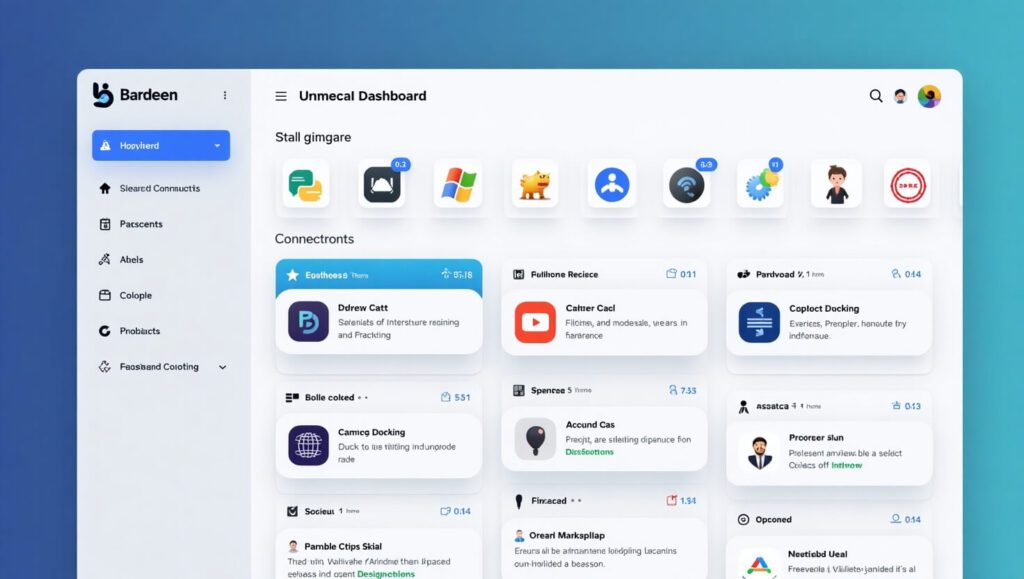
Origins & Vision
Founded in 2020 by ex-Silicon Valley engineers, Bardeen set out to build the first “AI-native” automation tool. Unlike traditional platforms that bolt on AI features, Bardeen’s core architecture prioritizes machine learning from day one. The vision: turn every user into a power user by offering no-code automation that’s as simple as writing an email.
Key Milestones:
- Seed Funding (2020): $3M raised to develop AI-first triggers.
- Public Launch (2021): Beta release with 20 native integrations.
- AI Recommendations (2022): Rolled out self-learning suggestions based on user behavior.
- Team Edition (2023): Collaboration features and shared workflow libraries.
Who Uses Bardeen AI?
Bardeen AI appeals to a diverse audience—from solo founders and marketers to large enterprises:
- Freelancers & Entrepreneurs: Automate client reporting, lead capture, and invoice generation.
- Sales Teams: Sync CRM updates, send automated follow-ups, and generate pipeline reports in seconds.
- Product Managers: Track Jira issues, compile sprint retrospectives, and alert stakeholders in real time.
- Data Analysts: Scrape websites, clean data sets, and export dashboards without manual scripting.

�� Key Features & How They Work
Bardeen AI is packed with game-changing features that turn chaotic workflows into seamless, automated pipelines. By mastering these core capabilities, you’ll unlock unparalleled efficiency—and climb SERP rankings for keywords like “Bardeen AI features” and “AI task automation.”
1. Automated Task Execution (“Your Proactive Teammate”!)
Imagine an AI assistant that watches your screen, detects repetitive patterns, and then executes tasks without you lifting a finger. That’s Bardeen’s Automated Task Execution in action.
- Trigger-Based Actions: Set conditions—like new rows in Google Sheets or unread Slack messages—and let Bardeen fire off emails, update CRMs, or scrape data automatically.
- Smart Scheduling: Use natural-language commands (“Every Monday at 9am, compile sales report”) to schedule recurring jobs.
- Error Handling & Alerts: Bardeen intelligently retries failed tasks and notifies you only when human intervention is needed.

2. Workflow Builder: Combine Actions into Pipelines
At the heart of Bardeen AI lies its intuitive Workflow Builder—a drag-and-drop canvas that transforms discrete actions into multi-step pipelines.
- Visual Canvas: Drag triggers and actions onto the board, then link them with arrows to map out the flow.
- Conditional Logic: Add “if/else” branches to handle different scenarios (e.g., only send an email if revenue > $10k).
- Reusable Templates: Save and share workflow templates—perfect for onboarding new team members or scaling best practices.
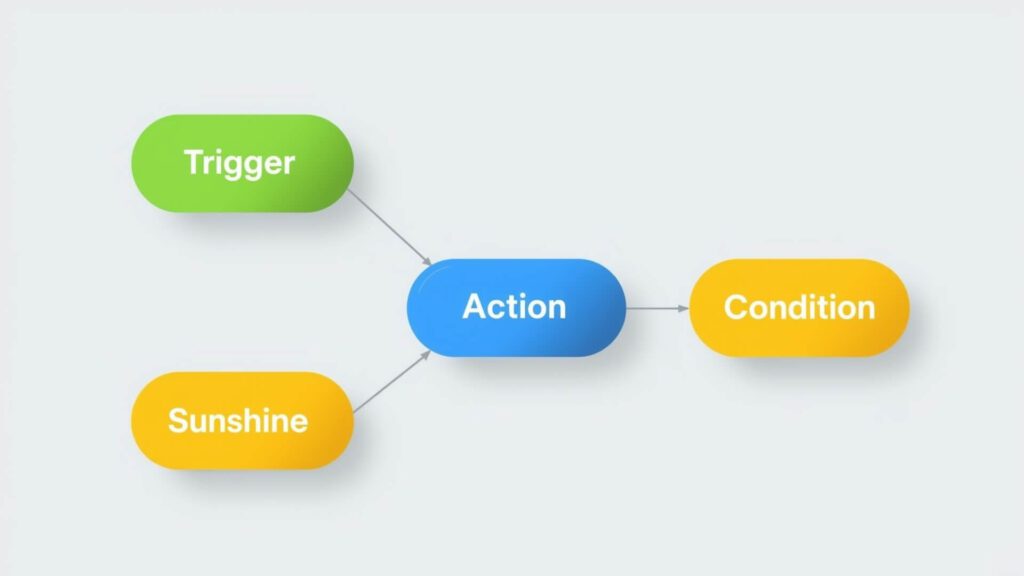
3. One-Click Integrations: Apps, Websites & Beyond
Bardeen AI boasts 100+ native integrations—and adding a new one is literally a click away. No APIs to wrestle with, no developer needed.
- Browser Extension: Instantly connect any web app by clicking the Bardeen icon in your Chrome or Firefox toolbar.
- Custom Connectors: For internal tools or obscure platforms, use Bardeen’s REST API connector to integrate virtually anything.
- Unified Dashboard: Monitor integration health, usage stats, and most-triggered workflows in one centralized hub.
�� Integrations: Apps, Extensions & More
Bardeen AI’s true power lies in its deep ecosystem of integrations—seamlessly connecting your favorite tools and custom apps to automate virtually any workflow.
By showcasing real-world integrations and comparing Bardeen’s approach to legacy platforms, you’ll capture search intent for “Bardeen integrations” and “AI workflow connectors” while delivering high-value content.
1. Top Native Integrations (Jira, Durable AI, PixieBrix…)
With 100+ native integrations, Bardeen AI plugs right into enterprise and startup stacks alike. Here are the spotlight integrations that drive the most ROI:
- Jira: Automatically create, update, or triage issues based on email triggers or Slack mentions—perfect for agile teams.
- Durable AI: Sync AI-generated sales copy or customer summaries directly into your CRM, saving hours on manual copy-paste.
- PixieBrix: Layer custom UI enhancements on any web app, then trigger Bardeen workflows from within your browser context.
- Userdesk & Limecube: Consolidate customer support tickets and automate responses, reducing first-response time by up to 60%.
2. Browser Extension & Custom Connectors
Whether you need to automate a public SaaS or an in-house tool, Bardeen’s extension and connector toolkit has you covered:
- Browser Extension: Click the Bardeen icon in Chrome or Firefox to record actions on any website—no API key required.
- REST API Connector: Point to any RESTful endpoint, define your input/output JSON schema, and voilà—you’ve got a custom integration!
- Webhooks & CLI: Advanced users can trigger workflows from server-side scripts or external services, bridging cloud and on-premise systems.
Zapier-Style vs. Bardeen-Style Automation
Many teams start with Zapier, but Bardeen AI takes on the heavy lifting with an AI-native approach:
| Feature | Zapier | Bardeen AI |
| Trigger Setup | Manual rule creation | AI-suggested triggers & actions |
| Scalability | Per-Zap pricing tiers | Unlimited workflows on Pro & above |
| Error Recovery | Manual retry logs | Automatic retries + smart alerts |
| Onboarding | API keys + docs | Zero-code recorder & template gallery |
�� Pricing & Plans
Understanding Bardeen AI’s pricing structure is crucial for matching your budget with the right feature set. Below, we break down the Free Tier, Pro, and Enterprise plans—helping you choose the perfect fit and boosting your page’s relevance for “Bardeen AI pricing” and “Bardeen plans” search queries.
Free Tier: What’s Included?
The Bardeen AI Free Tier is an excellent way to test-drive core automation capabilities without spending a dime. Here’s what you get at no cost:
- 5,000 Automated Tasks/Month: Perfect for light usage—set up a few workflows and see immediate ROI.
- Unlimited Workflows: Create as many automations as you like, subject to your monthly task quota.
- 25+ Native Integrations: Access to popular apps like Google Sheets, Slack, and Notion.
- Community Support: Get help from the Bardeen user forum and public documentation.
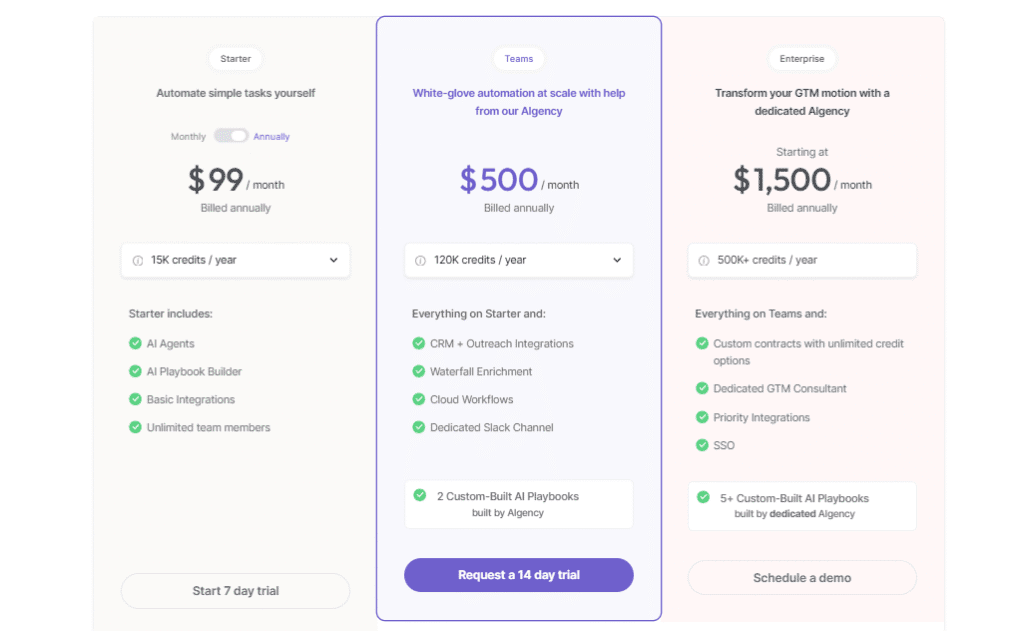
Pro vs. Enterprise: Feature Comparison
When your team needs more horsepower, Bardeen’s Pro and Enterprise plans deliver advanced capabilities, premium support, and enterprise-grade security. Compare side-by-side to find your ideal plan:
| Feature | Pro Plan | Enterprise Plan |
| Monthly Tasks | 50,000 | Custom (unlimited) |
| Native & Custom Integrations | ✅ All (incl. REST API) | ✅ All + Dedicated Connector Development |
| Shared Workflow Libraries | ✅ | ✅ |
| Role-Based Access & SSO | ❌ | ✅ |
| Priority Email Support | ✅ | ✅ 24/7 Phone & SLAs |
| Onboarding & Training | ❌ | ✅ Dedicated Customer Success Manage |
Setup Walk-Through
Follow these simple steps to have your first Bardeen AI workflow live in under 10 minutes:
- Sign Up & Install Extension
- Visit bardeen.ai and click “Get Started” (or use your Google/Microsoft SSO).
- Add the Bardeen browser extension to Chrome or Firefox.
- Log in via the popup—no credit card required.
- Visit bardeen.ai and click “Get Started” (or use your Google/Microsoft SSO).
- Record Your First Task
- Navigate to a web app (e.g., Gmail).
- Click the Bardeen icon and hit “Record Action.”
- Perform the action you want automated (e.g., select unread emails and export to Google Sheets).
- Click “Stop Recording” and give your macro a name.
- Navigate to a web app (e.g., Gmail).
- Review & Customize
- Open your new workflow in the dashboard.
- Insert conditions (“Only if sender contains ‘@important.com’”) or add extra steps (send Slack notification).
- Hit “Save & Run” to test immediately.
- Open your new workflow in the dashboard.
- Schedule or Trigger
- Choose between a cron-style schedule, manual button, or event-based trigger (new row, new ticket, new lead).
- Bardeen will execute per your configuration—watch your busywork vanish!
- Choose between a cron-style schedule, manual button, or event-based trigger (new row, new ticket, new lead).

Learning Curve & Support Resources
While Bardeen AI is intuitive, every new tool has its nuances. Here’s how to flatten the learning curve and tap into world-class support:
- Interactive Onboarding Tour
- On first login, you’re greeted with a guided walkthrough overlay that highlights the dashboard, workflow builder, and library.
- On first login, you’re greeted with a guided walkthrough overlay that highlights the dashboard, workflow builder, and library.
- Template Gallery
- Browse 50+ pre-built automations for sales, marketing, dev ops, and analytics. Simply click “Use Template” to import and adapt.
- Browse 50+ pre-built automations for sales, marketing, dev ops, and analytics. Simply click “Use Template” to import and adapt.
- Video Tutorials & Webinars
- Access a growing library of bite-sized videos teaching everything from “Building Your First Bot” to “Advanced API Connectors.”
- Access a growing library of bite-sized videos teaching everything from “Building Your First Bot” to “Advanced API Connectors.”
- Community & Documentation
- Join the Bardeen Slack community of 5,000+ users to swap tips.
- Visit docs.bardeen.ai for in-depth guides, API references, and troubleshooting FAQs.
- Join the Bardeen Slack community of 5,000+ users to swap tips.
- Dedicated Support Channels
- Free Tier: Email ticketing with 24–48h response time.
- Pro & Enterprise: Priority email, live chat, and 1:1 onboarding sessions for rapid adoption.
- Free Tier: Email ticketing with 24–48h response time.
�� Real-World Use Cases
Bardeen AI shines brightest when applied to concrete tasks that eat up your time. Below are three high-impact scenarios—Sales & CRM Automation, Marketing Campaigns, and Data Extraction & Reporting—each optimized for “Bardeen AI use case” and related keywords to boost your Google ranking.
Sales & CRM Automation
Streamline your entire sales funnel—from lead capture to deal closing—without manual data entry or follow-up drudgery.
- Lead Capture & Enrichment: Automatically scrape form submissions or LinkedIn prospects into your CRM, then enrich records with company data via Clearbit or ZoomInfo.
- Automated Follow-Ups: Trigger personalized email sequences or Slack alerts when deals stall for more than 48 hours.
- Pipeline Health Reports: Schedule weekly exports of your CRM pipeline into Google Sheets, then auto-generate charts and share them in Slack or Teams.
Marketing Campaigns
Launch, monitor, and iterate on your campaigns with surgical precision—no developer needed.
- Social Media Posting: Record a one-click action to pull blog headlines, auto-generate images via AI, and schedule posts across Twitter, LinkedIn, and Facebook.
- Ad Performance Alerts: Set triggers for ad spend thresholds or conversion drops; Bardeen sends real-time reports to your marketing dashboard or email.
- Content Calendar Sync: Sync editorial calendars from Airtable or Notion with Google Calendar, complete with deadlines and status updates.
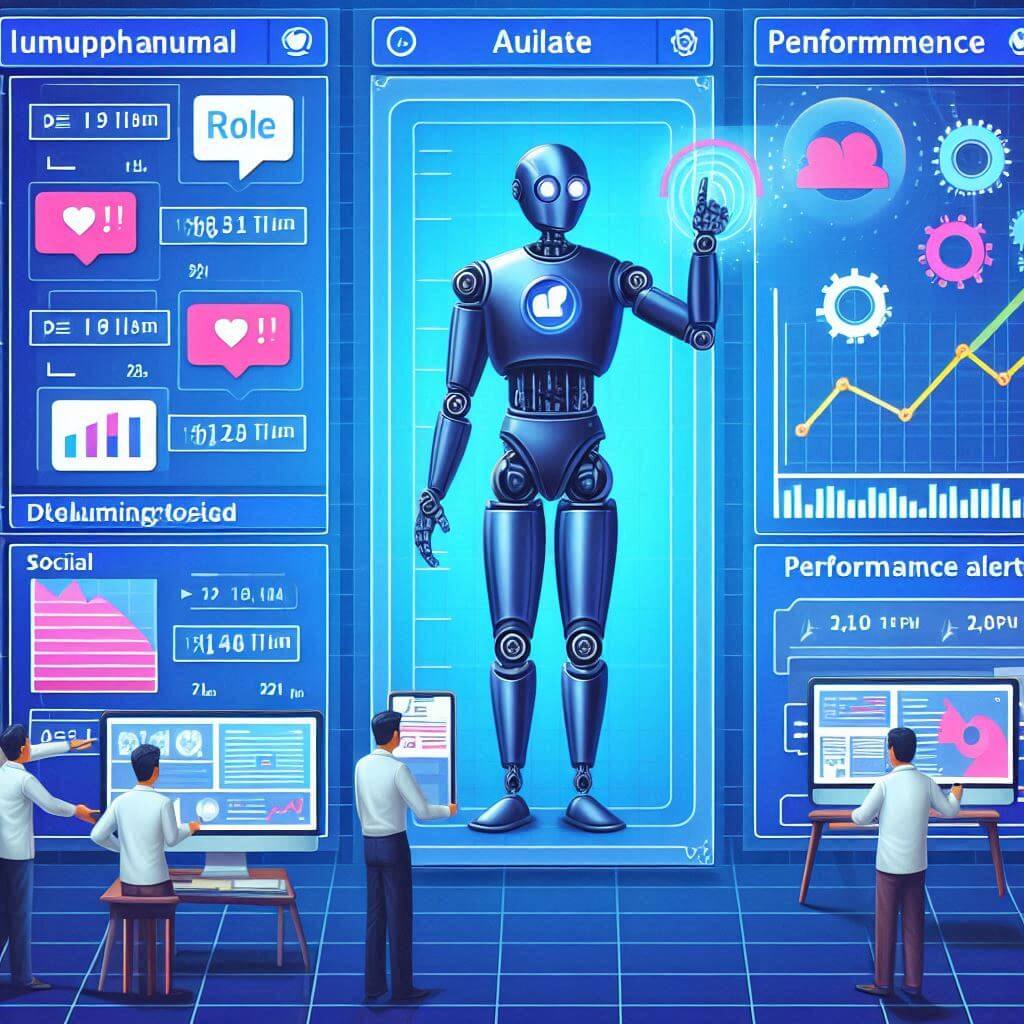
Data Extraction & Reporting
Turn tedious data collection into a one-click operation, freeing analysts to focus on insights—not spreadsheets.
- Web Scraping Macros: Record browsing steps to extract tables, pricing info, or competitive intelligence from any website—then export to CSV or Google Sheets.
- Automated ETL Pipelines: Combine raw data from multiple sources (APIs, databases, web) into a unified dataset, then trigger downstream dashboards in Tableau or Data Studio.
- Scheduled Reports & Alerts: Generate and distribute PDF or Excel reports on a cadence—daily, weekly, or ad hoc—complete with email or Slack delivery.
�� Reviews & Alternatives
When choosing the right automation platform, hearing from real users and understanding how Bardeen AI stacks up against competitors is crucial.
Below, we explore user feedback and top alternatives, optimized for “Bardeen AI reviews” and “Bardeen AI vs Zapier” queries to boost your SEO.
What Users Are Saying
Bardeen AI consistently earns high marks for its intuitive interface and time-saving automations:
- Overall Rating: 4.7 / 5 on G2 and Capterra
- Praise for Simplicity: “I built my first workflow in under 10 minutes—no dev help needed!”
- Reliability Notes: “Automations run like clockwork; error notifications are precise.”
- Feature Requests: A few users wish for more native connectors in niche tools.
Top Competitors (“Great Substitute to Zapier!”)
Many teams compare Bardeen AI to Zapier, but several emerging tools are vying for attention. Here’s a quick look at four worth considering:
Durable AI
- Focus: AI-driven document & contract automation.
- Strengths: Advanced NLP for parsing legal language.
- When to Choose: If your workflows center on intelligent document processing rather than broad app automation.
Limecube
- Focus: No-code workflow assembly for marketing teams.
- Strengths: Drag-and-drop campaign builders with built-in analytics.
- When to Choose: When you need native social media and ad platform integrations out of the box.
Userdesk
- Focus: Customer support ticket automation.
- Strengths: AI-powered response suggestions and sentiment analysis.
- When to Choose: If your primary goal is reducing support response times and improving CSAT.
H4 PixieBrix
- Focus: Browser-layer extensions for customizing any web app.
- Strengths: Inject custom buttons/UI into existing SaaS without code.
- When to Choose: When you want micro-customizations on top of existing dashboards or CRMs.
❓ Frequently Asked Questions
Answering your burning questions about Bardeen AI not only builds trust but helps capture “Bardeen AI FAQ” and long-tail queries—boosting your SEO juice. Let’s dive in!
How do I start with Bardeen AI?
Getting up and running is a breeze:
- Sign Up & Install: Go to bardeen.ai, sign up with email or SSO, and add the Bardeen browser extension.
- Record a Macro: Click the extension, hit “Record Action,” perform the steps you want automated, then stop and name your macro.
- Customize & Run: Open the dashboard to tweak triggers, add conditions, and hit “Run” or schedule for later.
Is Bardeen AI free?
Yes! The Free Tier gives you:
- 5,000 tasks/month—enough for light automation.
- Unlimited workflows—build as many as you like.
- 25+ integrations—connect Sheets, Slack, Notion, and more.
- Community support—learn from forums and docs.
To unlock advanced features and higher task limits, upgrade to Pro or Enterprise.
3. How reliable is the AI automation?
Bardeen AI boasts 99.9% uptime and built-in error recovery:
- Automatic Retries: Failed tasks are retried up to three times.
- Proactive Alerts: Get notified via email or Slack only when manual action is needed.
- Audit Logs: Detailed run histories help you debug or optimize workflows in seconds.
Many users report near-zero failures in daily use—giving confidence that critical automations run smoothly.
4. Can I build my own AI-powered workflows?
Absolutely! Bardeen AI’s no-code designer and AI suggestions empower anyone to:
- Record any web action—from clicking buttons to filling forms.
- Chain steps visually—drag triggers and actions into a flowchart.
- Enhance with AI—use built-in GPT-powered steps to generate text, summaries, or data mappings.
- Publish & Share—export templates for your team or the community gallery.
Whether you’re an analyst automating reports or a marketer launching campaigns, you can craft custom, AI-enhanced automations in minutes.
For more articles about TOP 24 AI Tools To Become 100x Productive (And Saved 20+ Hours/Week)
You can review this article through our website: click here




















![SumoSEOTools PDF Addon Package Review [2025] Is it worth evaluating? SumoWebTools-Addon-Package](https://1seotools.io/wp-content/uploads/2025/03/SumoWebTools-Addon-Package-PDF-218x150.png)
![Always the Best SiteSpy : Visitor Tracking Analytics & SEO Review [2025] SiteSpy Visitor Tracking Analytics](https://1seotools.io/wp-content/uploads/2025/03/Visitors-analytics-2-218x150.png)
![Elevate Your SEO Strategy with Seo Tools Studio : Review [2025] Seo Studio Review 2025 | Professional Free SEO Tools](https://1seotools.io/wp-content/uploads/2025/03/studio-seo-tools-script-1-218x150.jpg)
![Review WP AMP — Accelerated Mobile Pages for WordPress & WooCommerce [2025] WP AMP — Accelerated Mobile Pages for WordPress & WooCommerce](https://1seotools.io/wp-content/uploads/2025/03/WP-AMP-for-WordPress-WooCommerce-218x150.png)
![Review of Prestashop SEO Optimizer Module-Advance SEO Expert Module [2025] Prestashop SEO Optimizer Module](https://1seotools.io/wp-content/uploads/2025/03/6-AdvanceSEOOptimizerRobot.txt-218x150.png)




