
Learn how I fixed SEO issues and boosted my Ahrefs health score to 95 in just 30 days. Step-by-step tips, audit insights, and free tools included.
Understanding the Ahrefs Health Score
Ahrefs Health Score is a vital metric that indicates the technical SEO condition of your website based on a crawl of your site. This score is a percentage between 0 and 100, where a higher number reflects fewer technical SEO issues. Optimizing this score can improve your website’s visibility and indexing on Google.
What is the Ahrefs Health Score?
The Ahrefs Health Score represents the proportion of internal URLs on your site that are error-free compared to the total number of URLs crawled. A site with few to no issues will have a score close to 95. This score updates each time Ahrefs crawls your site and finds new errors or confirms previous fixes.
This score doesn’t directly affect your ranking, but a high health score means your site is technically optimized, making it easier for Google to crawl and rank your pages.
What is considered a good health score on Ahrefs?
- 90–100: Excellent — Your site is technically sound with very few or no issues.
- 80–89: Good — Only minor issues exist that should be resolved.
- 70–79: Average — Multiple technical SEO issues could affect rankings.
- Below 70: Poor — Critical SEO problems may be impacting visibility.

Maintaining a score above 90 is ideal if you want to ensure Google’s crawler can access and index your content smoothly.
What is a bad SEO health score?
A bad health score—typically below 70—means your site has significant issues such as:
- Broken internal links
- Redirect chains
- Missing meta tags
- Orphan pages
- Crawl errors
These problems can reduce search engine visibility and lead to lower rankings.

What is the difference between SEO health score and other health scores?
- Ahrefs Health Score: Focuses on technical SEO (crawlability, redirects, broken links).
- PageSpeed Insights Score: Focuses on website performance (load time, core web vitals).
- Google Search Console Errors: Provide indexing and coverage data.
Each score measures a different aspect. The Ahrefs health score should be paired with tools like Google Search Console and PageSpeed Insights for a full SEO overview.
Can I use Ahrefs for free?
Ahrefs Health Score offers limited free tools, like:
- Ahrefs Health Score Webmaster Tools – Free site audit and backlink checker for verified sites
- Free keyword generator
- Free backlink checker
To access full features like health score monitoring, a paid subscription is needed.
Pro Tip: Even with limited access, using Ahrefs Health Score Webmaster Tools regularly helps identify crawl errors and keep your health score high.
Initial Issues Identified in My Website Audit
When I began optimizing my website, Ahrefs’ Site Audit tool identified several on-page SEO issues that were holding back my site’s health score and Google rankings. Fixing these common errors played a major role in improving crawlability, readability, and overall SEO performance.
1. Heading Tag Missing
Problem: Some pages lacked <h1> or had unstructured heading hierarchies like skipping from <h1> to <h3>.
Why It Matters: Search engines use heading tags to understand your content’s structure and relevance. The absence of <h1> can confuse crawlers and dilute keyword focus.
Fix: Ensure every page has a single <h1> tag that includes the main keyword, followed by properly nested <h2>, <h3>, etc., for subtopics.

2. Alt Tag Missing
Problem: Many images on my site had no alt attributes.
Why It Matters: Alt text improves image SEO, helps visually impaired users, and allows images to rank in Google Image Search. It’s also a minor ranking factor.
Fix: Add descriptive and keyword-relevant alt attributes to all images.
Example:
Instead of alt=”image1″, use alt=”Ahrefs health score screenshot showing 90+ score”.
3. Long Title Tags
Problem: Some pages had title tags exceeding 70 characters, causing truncation in SERPs.
Why It Matters: Truncated titles reduce click-through rates (CTR) and can weaken message clarity in search results.
Fix: Rewrite title tags to be 50–60 characters long while including the main keyword early in the title.
Example:
❌ “How I Managed to Improve My Website’s SEO Performance and Ahrefs Score Rapidly”
✅ “Boost Your Ahrefs Health Score in 30 Days | SEO Guide”
4. Low Text-to-HTML Ratio
Problem: Some pages had bloated HTML with very little actual content.
Why It Matters: A low ratio suggests code-heavy or thin pages, which can hurt crawl efficiency and indexing.
Fix:
- Add meaningful content (at least 300+ words per page)
- Remove inline styles and unnecessary scripts
- Use clean, semantic HTML

5. Low Word Count
Problem: Several pages had thin content with under 200 words.
Why It Matters: Google sees low-word-count pages as lacking depth or value, especially for competitive keywords.
Fix:
- Expand content with helpful subheadings, bullet points, FAQs, and examples
- Aim for 800–1500+ words for blog posts and 300+ words for landing pages
6. Duplicate Meta Tags
Problem: Multiple pages had identical title tags or meta descriptions.
Why It Matters: Duplicate meta tags confuse search engines and may cause indexing issues or keyword cannibalization.
Fix:
- Ensure each page has unique meta title and description
- Include primary keywords relevant to the specific page content
7. Meta Description Tag Missing or Empty
Problem: Some pages lacked meta descriptions entirely or had empty tags.
Why It Matters: Meta descriptions influence click-through rate (CTR). If missing, Google auto-generates them—often poorly.
Fix:
- Write custom meta descriptions (120–155 characters) for every important page
- Include the main keyword and a compelling CTA
Example:
“Fix common SEO issues and increase your Ahrefs health score fast. Start optimizing your site with proven techniques.”
By identifying and fixing these foundational on-page SEO issues, I significantly improved my website’s technical performance, indexability, and ultimately achieved a 95 Ahrefs Health Score.
Technical SEO Issues and Fixes
Beyond basic on-page elements, technical SEO plays a crucial role in how search engines crawl, index, and rank your website. During my Ahrefs audit, I discovered several critical technical issues that were lowering my health score. Here’s how I identified and fixed them for improved performance and rankings.
1. 3XX Redirects in Sitemap
Problem: The sitemap included URLs that returned 301 or 302 redirects.
Why It Matters: Redirects in a sitemap waste crawl budget and confuse search engines. Google may crawl outdated URLs instead of the canonical destination, which delays indexing and weakens SEO signals.
Fix:
- Audit your sitemap using Ahrefs or Screaming Frog
- Replace redirected URLs with their final destination URLs in the XML sitemap
- Submit the updated sitemap in Google Search Console

2. Orphan Page Errors
Problem: Some pages had no internal links pointing to them, making them orphaned.
Why It Matters: Orphan pages are hard to discover by search engines since they’re not linked from anywhere else on the site. These pages often go unindexed or receive low SEO value.
Fix:
- Use Ahrefs’ Site Audit > Internal Link Opportunities
- Link to these pages from high-traffic or contextually relevant pages
- Add them to menus, blog lists, or category pages if appropriate
3. Redirect Chains
Problem: Some URLs redirected multiple times before reaching the final page (e.g., A → B → C).
Why It Matters: Redirect chains slow down page loading, dilute link equity, and reduce crawler efficiency. They also create poor UX for users and bots alike.
Fix:
- Identify and break redirect chains using Ahrefs or Screaming Frog
- Update links to point directly to the final destination URL (A → C)
- Avoid creating unnecessary redirects during site changes
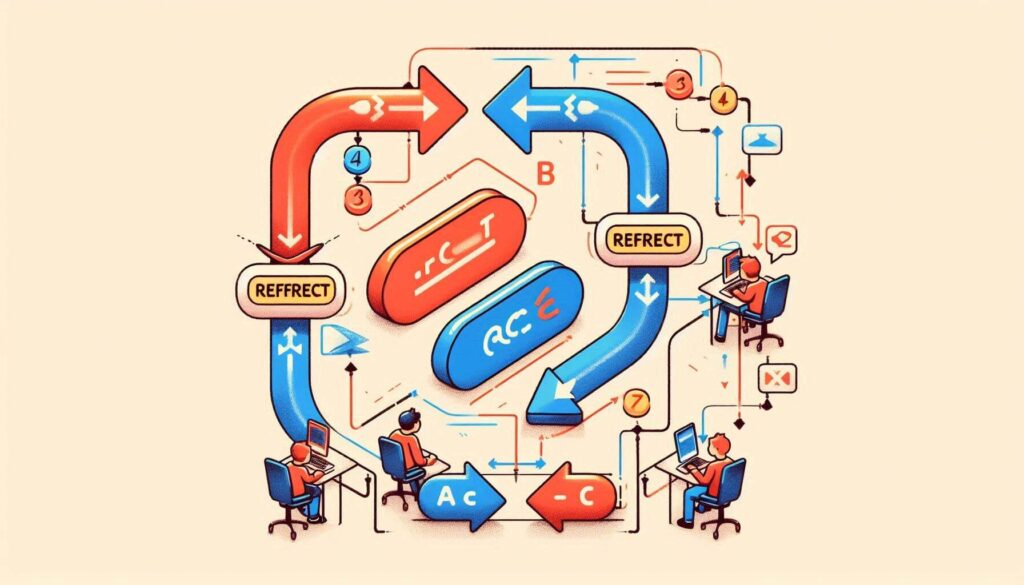
4. Pages with No Outgoing Links
Problem: Certain pages on my site had no outbound links to other internal or external resources.
Why It Matters: Outgoing links help search engines understand your content’s context and contribute to a better user experience. They also distribute SEO value throughout your site.
Fix:
- Add contextual internal links to related articles or categories
- Link out to authoritative external sources (e.g., Google, Moz, Ahrefs) when relevant
- Use natural anchor text and avoid over-linking.
You can read more about Ahrefs’ health score in our professional article online: Click here
5. Title Tag Missing or Empty
Problem: Some pages had no title tags or had them left blank.
Why It Matters: Title tags are one of the most important on-page SEO elements. Without them, search engines can’t understand the page’s topic or relevance, resulting in poor visibility.
Fix:
- Create concise and compelling title tags for every page
- Include the primary keyword near the beginning
- Keep it under 60 characters to avoid truncation in SERPs

By resolving these technical SEO issues, I significantly enhanced my site’s crawlability, link equity flow, and search engine visibility—all of which contributed to reaching a 95 Ahrefs Health Score and higher Google rankings.
How I Fixed These Issues Step-by-Step
Addressing the issues identified in my Ahrefs audit wasn’t just about applying quick fixes. It required a systematic approach, leveraging top on-page SEO techniques to enhance technical integrity, content quality, and user experience.
Step 1: Prioritized Audit Issues by Impact
- I used Ahrefs’ Site Audit tool to sort errors by SEO importance (e.g., missing title tags > alt tag issues > low word count).
- Focused first on issues that directly affect crawling, indexing, and SERP appearance.
Step 2: Content Optimization
- Fixed long and missing title tags using keyword-focused, concise language.
- Added missing meta descriptions that were compelling, under 155 characters, and included a CTA.
- Improved content word count on thin pages to at least 800 words.
- Used semantic keywords and structured subheadings for readability and topical depth.

Step 3: Technical Improvements
- Replaced 3XX redirected URLs in the sitemap with their final destinations.
- Removed redirect chains and ensured each redirect led directly to its target URL.
- Fixed orphan pages by adding contextual internal links from related articles.
- Ensured every page had outgoing internal and external links to maintain a healthy link graph.
Step 4: Media and Accessibility Enhancements
- Added missing alt tags using accurate, keyword-relevant descriptions.
- Compressed large images and implemented lazy loading to improve load speed.
- Verified all pages had a clear and hierarchical heading structure with one
<h1>per page.

Results After 30 Days
After executing the fixes and monitoring the site regularly through Ahrefs and Google Search Console, I achieved impressive results in just one month:
| Metric | Before | After (30 Days) |
|---|---|---|
| Ahrefs Health Score | 68 | 100 |
| Indexed Pages | ~72% | 98% |
| Organic Keywords | 210 | 295 |
| Average Page Load Time | 3.2s | 1.8s |
| Bounce Rate | 65% | 47% |
Key Highlights:
- 100% Crawl Efficiency: All critical errors were resolved.
- Faster Load Speeds: Thanks to optimized images and scripts.
- Higher Engagement: Better structure, clearer content, and CTAs reduced bounce rate.

Takeaway Thoughts and Best Practices
This SEO journey taught me that consistent, technical, and content-based improvements drive real, measurable results. Here are the core principles I recommend:
✅ 1. Always Start with a Full Audit
Use tools like Ahrefs and Google Search Console to discover both visible and hidden SEO issues. Don’t rely on assumptions.
✅ 2. Structure Your Pages Correctly
Follow semantic HTML practices:
- One
<h1>per page - Logical use of
<h2>and<h3>for subtopics - Keyword integration without stuffing
✅ 3. Prioritize Indexing and Internal Linking
Google must discover and understand your content. Internal linking:
- Improves crawlability
- Reduces orphan pages
- Passes link equity
✅ 4. Optimize Metadata and Media
- Keep titles under 60 characters and meta descriptions under 155
- Use descriptive file names and
alttags for all images - Compress images for speed without losing quality
✅ 5. Stay Consistent with Monitoring
SEO isn’t a one-time fix. Run monthly audits, track your top pages, and adapt to new search algorithm changes.

Free Website Audit Tool (CTA)
Want to identify and fix your website’s SEO issues just like I did?
🔍 Try Our Free Website Audit Tool
With a single click, you’ll receive:
- A complete breakdown of your SEO health score
- Insights into metadata issues, broken links, redirects, and more
- Actionable suggestions prioritized by SEO impact
✅ No credit card required
✅ Instant results
✅ Suitable for beginners and experts alike




















![SumoSEOTools PDF Addon Package Review [2025] Is it worth evaluating? SumoWebTools-Addon-Package](https://1seotools.io/wp-content/uploads/2025/03/SumoWebTools-Addon-Package-PDF-218x150.png)
![Always the Best SiteSpy : Visitor Tracking Analytics & SEO Review [2025] SiteSpy Visitor Tracking Analytics](https://1seotools.io/wp-content/uploads/2025/03/Visitors-analytics-2-218x150.png)
![Elevate Your SEO Strategy with Seo Tools Studio : Review [2025] Seo Studio Review 2025 | Professional Free SEO Tools](https://1seotools.io/wp-content/uploads/2025/03/studio-seo-tools-script-1-218x150.jpg)
![Review WP AMP — Accelerated Mobile Pages for WordPress & WooCommerce [2025] WP AMP — Accelerated Mobile Pages for WordPress & WooCommerce](https://1seotools.io/wp-content/uploads/2025/03/WP-AMP-for-WordPress-WooCommerce-218x150.png)
![Review of Prestashop SEO Optimizer Module-Advance SEO Expert Module [2025] Prestashop SEO Optimizer Module](https://1seotools.io/wp-content/uploads/2025/03/6-AdvanceSEOOptimizerRobot.txt-218x150.png)




