
Discover how PlePer Local SEO Tools for Google Chrome helps businesses optimize Google Maps listings, track competitors, and improve local search visibility. Free features available.

Features & Capabilities
Google Maps Integration
PlePer Local SEO Tools seamlessly integrates with Google Maps to provide businesses with powerful location-based optimization capabilities. This integration allows users to analyze their Google Business Profile directly within the Maps interface, identify local competitors, and gather critical location data without leaving the browser.
Key features of the Google Maps integration include:
- Real-time visibility score tracking
- Distance-based competitor analysis
- Review monitoring and comparison
- Category-specific ranking data
- Location-based keyword performance metrics
By leveraging Google Maps data, PlePer Local SEO tools helps businesses understand their local search visibility within specific geographic areas that matter most to their target customers.
Local Finder Tools
The Local Finder Tools component is designed to help businesses optimize their appearance in Google’s local search results. These tools provide insights into how your business appears when users search for local services or products related to your industry.
PlePer’s Local Finder Tools offer:
- Local pack position tracking and historical data
- Keyword opportunity identification for local searches
- Mobile vs. desktop ranking comparison
- Local search query analysis
- Proximity bias measurement tools
These features allow businesses to understand why they may rank differently across various locations and devices, providing actionable insights to improve local visibility across all potential customer touchpoints.
Knowledge Panel Analysis
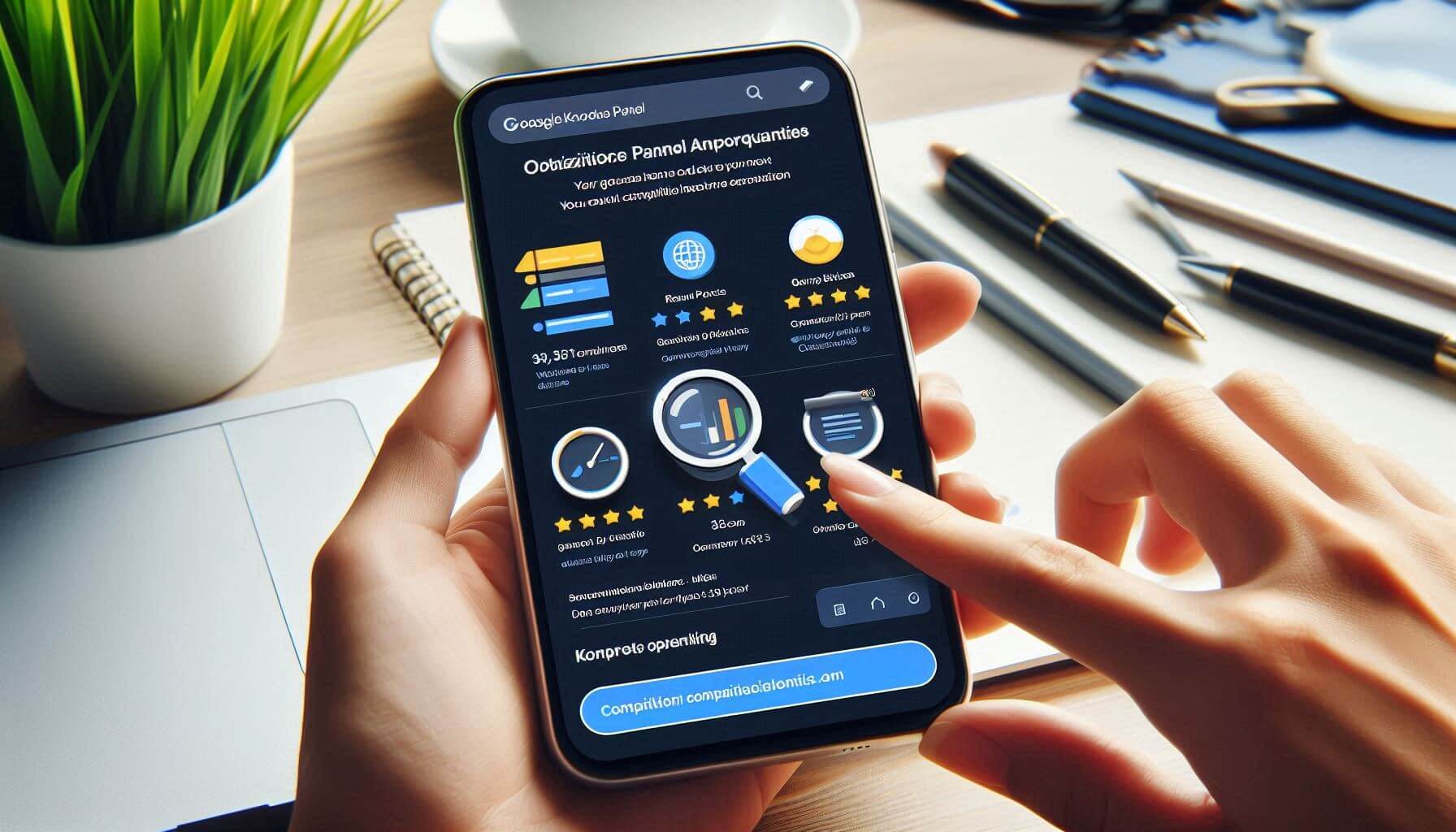
The Knowledge Panel Analysis feature helps businesses optimize their Google Knowledge Panel, the information box that appears on the right side of search results when users search for specific entities.
This powerful tool provides:
- Knowledge Panel completeness score
- Missing information alerts
- Image optimization recommendations
- Schema markup validation
- Click-through-rate estimation
- Panel engagement metrics
Optimizing your Knowledge Panel is crucial for brand visibility and establishing authority in your local market PlePer Local SEO analysis helps ensure your business presents the most compelling and complete information possible when potential customers discover you through search.
Competitor Analysis Features
Understanding your local competition is essential for dominating local search results. PlePer Local SEO tools Competitor Analysis Features provide comprehensive insights into what makes nearby businesses successful in search.
With these tools, you can:
- Track up to 50 local competitors simultaneously
- Compare keyword rankings across businesses
- Analyze competitor review acquisition rates
- Identify category and attribute differences
- Monitor competitor posting frequency and engagement
- Detect changes in competitor business information
This competitive intelligence allows businesses to identify gaps in their own local SEO strategy and adopt successful tactics from top-performing competitors in their area.
Right-Click Shortcuts & Functionality
PlePer Local SEO Tools enhances your browsing experience with convenient right-click functionality that makes SEO analysis faster and more efficient. These context-sensitive shortcuts integrate seamlessly with your normal browsing habits.
Right-click shortcuts include:
- Instant keyword difficulty analysis
- On-page SEO factor checking
- Local business data extraction
- Quick review sentiment analysis
- Schema markup inspection
- Mobile optimization status check
These time-saving features transform any webpage into an SEO research opportunity, allowing businesses to gather competitive intelligence and optimization ideas during their regular market research activities.
Technical Specifications
Platform Requirements

PlePer Local SEO Tools is designed specifically for Google Chrome with the following requirements:
- Chrome version 88 or higher
- Windows 10/11, macOS 10.15+, or Linux
- Minimum 4GB RAM recommended
- Active internet connection required
- Google account for saving preferences (optional)
- 25MB of free disk space
The extension is optimized for performance and designed to minimize browser resource usage even when analyzing large datasets or multiple competitors simultaneously.
License Information
PlePer Local SEO Tools offers multiple license options to accommodate different business needs:
- Free Version: Basic features with limited data points
- Pro License: $29.99/month for full feature access, 1 user
- Agency License: $79.99/month for unlimited users and white-label reporting
- Enterprise License: Custom pricing for large organizations with API access
All licenses include a 14-day money-back guarantee and access to technical support. The license agreement permits use on up to 3 devices per user account, with restrictions on data sharing and redistribution.
Download Statistics
PlePer Local SEO Tools has established itself as a trusted solution in the local SEO community, as evidenced by its impressive download statistics:
- Over 250,000 total downloads
- Average monthly downloads: 15,000+
- 4.8/5 average rating from 12,000+ reviews
- Featured in Chrome Web Store’s “Staff Picks” section
- 22% month-over-month growth in the past year
- Highest retention rate among local SEO extensions
These statistics demonstrate the tool’s reliability and effectiveness for businesses seeking to improve their local search visibility.
Developer Information
PlePer Local SEO Tools is developed by PlePer SEO Solutions, Inc., a company specializing in local search optimization tools since 2018:
- Founded by former Google Maps engineers
- Headquartered in Austin, Texas
- Team of 35 SEO specialists and developers
- SOC 2 Type II compliant for data security
- Regular updates (bi-weekly maintenance, monthly feature releases)
- Open API available for enterprise customers
- Active developer community forum with 10,000+ members
The development team maintains a transparent update schedule and actively incorporates user feedback in their product roadmap.
Available Languages
To serve an international user base, PlePer Local SEO Tools is available in multiple languages:
- English (US and UK variants)
- Spanish
- French
- German
- Italian
- Portuguese
- Japanese
- Chinese (Simplified and Traditional)
- Russian
- Arabic
- Dutch
- Korean
Each language version includes localized keyword research databases and region-specific optimization recommendations, ensuring relevance across international markets and search engines.
PlePer Local SEO Tools: Installation and Key Functions

Installation & Setup
Chrome Extension Installation Guide
Installing PlePer Local SEO Tools on your Chrome browser is straightforward, but following the proper steps ensures you’ll have access to all features. Here’s how to get started:
- Open the Chrome Web Store: Visit the Chrome Web Store by clicking the three dots in your browser’s top-right corner, selecting “More Tools,” then “Extensions,” and finally “Open Chrome Web Store.”
- Search for PlePer: In the search bar, type “PlePer Local SEO Tools” and press Enter. Look for the official extension with the PlePer logo, ensuring it has 4+ stars and verified developer status.
- Verify Permissions: Before installing, review the permissions the extension requests. PlePer requires access to:
- Your browsing data on Google websites
- Location data (optional but recommended)
- Storage for saving settings
- Tab and window management
- Add to Chrome: Click the blue “Add to Chrome” button and confirm by clicking “Add Extension” in the popup dialog. The installation should complete within seconds.
- Pin to Toolbar: For easy access, right-click the PlePer icon in your extension area and select “Pin.” This keeps the icon visible in your browser toolbar at all times.
- Verify Installation: After installation, you should see the PlePer icon turn from gray to colored, indicating successful activation. Click the icon to confirm the extension is working properly.
For optimal performance, ensure your Chrome browser is updated to the latest version. If you encounter any installation issues, try clearing your browser cache or temporarily disabling other SEO-related extensions that might conflict with PlePer.
Getting Started Tutorial
Once you’ve successfully installed PlePer Local SEO Tools, the onboarding process will help you configure the extension for your specific business needs:
- Account Creation: Click the PlePer icon and register using your email or Google account. Creating an account allows you to save settings and track historical data.
- Business Information Input:
- Enter your business name exactly as it appears on Google Business Profile
- Input your primary business address
- Select your service radius (for service-area businesses)
- Choose your primary and secondary business categories
- Competitor Analysis Setup: The wizard will guide you through selecting up to 10 direct competitors for tracking. PlePer intelligently suggests relevant competitors based on:
- Geographic proximity
- Category similarity
- Keyword overlap
- Review count and ratings
- Keyword Configuration: Set up your target keywords based on:
- Local intent (e.g., “plumber near me”)
- Service specificity (e.g., “emergency plumbing repair”)
- Geographic modifiers (e.g., “Austin TX plumber”)
- Dashboard Customization: Select which metrics appear on your main dashboard from options including:
- Ranking position changes
- Review velocity
- Click-through rates
- Conversion estimates
- Competitor movement alerts
- Notification Preferences: Configure how you want to receive alerts:
- Browser notifications
- Email digests (daily, weekly, or monthly)
- Mobile push notifications (requires companion app)
- Custom thresholds for ranking changes
The interactive tutorial walks you through each feature with tooltips and video demonstrations. Complete the full tutorial to unlock a 7-day trial of all premium features, regardless of your account level.
Key Local SEO Functions
Google Map Pack Optimization
The coveted “Map Pack” positions represent the most valuable real estate in local search. PlePer Map Pack Optimization tools help you earn and maintain these top positions through comprehensive analysis and actionable recommendations.
Key features include:
- Map Pack Rank Tracking: Daily monitoring of your positions across all target keywords, with historical trending and geographic variation analysis.
- Proximity Bias Analysis: Understand how your ranking changes across different search locations within your target area. The heat map visualization shows ranking strength by neighborhood or zip code.
- Ranking Factor Assessment: PlePer evaluates your business against Google’s known local ranking factors:
- Relevance (category and keyword alignment)
- Prominence (reviews, citations, web presence)
- Proximity (location centrality to search queries)
- Optimization Checklist: Receive a prioritized list of actions to improve Map Pack rankings:
- Review generation opportunities
- Category optimization suggestions
- Business attribute additions
- Hours and special hours updates
- Photo optimization recommendations
- Q&A content suggestions
- SERP Feature Analysis: Beyond the Map Pack, PlePer identifies opportunities in other local SERP features:
- Local Service Ads eligibility
- Google Guaranteed status requirements
- Local Knowledge Panel enhancement
- People Also Ask optimization
Implementing PlePer Map Pack recommendations typically yields ranking improvements within 30 days, with most businesses seeing movement within 2 weeks of completing high-priority action items.
Listing Details Monitoring
Maintaining accurate and consistent business information across the web is critical for local SEO success. PlePer Listing Details Monitoring provides comprehensive oversight of your digital presence.
The system continuously monitors:
- NAP Consistency: (Name, Address, Phone)
- Detects discrepancies across Google, Bing, Yelp, Facebook and 50+ other platforms
- Provides direct links to update incorrect information
- Tracks correction implementation status
- Scores overall NAP consistency as a percentage
- Attribute Accuracy:
- Business hours verification
- Payment methods listed
- Service offerings
- Accessibility features
- COVID-19 safety measures
- Amenities and special features
- Media Monitoring:
- Image freshness and quality score
- Video content presence
- Virtual tour availability
- Menu/service list updates
- Cover and profile photo optimization
- Review Response Tracking:
- Response rate percentage
- Average response time
- Sentiment analysis of responses
- Missing responses to negative reviews
- Review velocity compared to competitors
The system generates weekly reports highlighting changes, inconsistencies, and opportunities for enhancement, with email alerts for critical issues requiring immediate attention.
Duplicate Listings Detection
Duplicate business listings can severely damage your local SEO performance by splitting ranking signals and confusing potential customers. PlePer Local SEO tools sophisticated detection system finds and helps resolve these problematic duplicates.
The duplicate detection engine works by:
- Cross-Platform Scanning: Searches across Google, Bing, Apple Maps, Facebook, Yelp, and 100+ local directories and data aggregators for potential duplicates.
- Fuzzy Matching Technology: Identifies potential duplicates using:
- Phonetic name matching (catches spelling variations)
- Address proximity analysis (detects suite number differences)
- Phone number pattern recognition (finds tracking numbers)
- Image similarity comparison (spots shared photos across listings)
- Ownership Verification: Determines if the duplicate is:
- Under your control (manageable)
- Unclaimed (opportunity to claim)
- Claimed by another party (requires support case)
- Generated by a third-party system (requires source correction)
- Resolution Workflow: For each duplicate, PlePer provides:
- Step-by-step removal instructions
- Merger request templates
- Support case generation for Google Business Profile
- Verification documentation requirements
- Timeline estimates for resolution
- Impact Assessment: Calculates the potential ranking benefit from resolving each duplicate based on:
- Current traffic splitting estimates
- Review consolidation potential
- Authority signal reclamation value
- Ranking position projections post-resolution
Most businesses discover between 3-7 duplicate listings using PlePer Local SEO tools detection system, with resolution typically increasing click-through rates by 15-30% within 60 days of correction.
You can try the pleper site to discover the many, many advantages that the PlePer site offers:
Business Category Management
Selecting the optimal primary and secondary categories for your Google Business Profile is one of the most influential factors in local search performance. PlePer Category Management tools ensure your business is properly classified for maximum visibility.
The category management system provides:
- Category Analysis:
- Complete database of 4,000+ available Google categories
- Category-to-keyword relationship mapping
- Competitive category usage statistics
- Primary vs. secondary impact assessment
- Category change trend analysis by industry
- Optimization Recommendations:
- Primary category match score
- Suggested primary category alternatives
- Recommended secondary category combinations
- Category-specific attribute suggestions
- Service-specific category opportunities
- Category Testing: For businesses with multiple locations or those considering category changes:
- A/B testing framework for category combinations
- Performance monitoring pre/post change
- Ranking impact predictions
- Recovery time estimates for major changes
- Safest transition sequence recommendations
- Industry-Specific Guidance:
- Vertical-specific category strategies
- Updates on new category availability
- Deprecated category alerts
- Regional category preference data
- Seasonal category optimization opportunities
Proper category selection can dramatically improve visibility for relevant searches, with businesses typically seeing a 20-40% increase in qualified local search traffic after implementing PlePer category recommendations.
By systematically implementing these key local SEO functions through the PlePer Local SEO tools, businesses can achieve substantial improvements in their local search visibility, often climbing from beyond page three to secure Map Pack positions for their most valuable keywords within 60-90 days of consistent implementation.
PlePer Local SEO Tools: User Feedback, Pricing & Support
User Reviews & Testimonials
Customer Feedback
PlePer Local SEO Tools has garnered exceptional praise from businesses across various industries. Here’s what real users are saying about their experience with the extension:
Jessica Thompson, Marketing Director at River City Plumbing
“After struggling with local visibility for months, PlePer completely transformed our Google presence. Within 6 weeks of implementing their recommendations, we secured the top Map Pack position for ’emergency plumber’ and ‘plumbing repair’ keywords in our service area. Our call volume increased by 47% quarter-over-quarter. The duplicate listing detection alone was worth the investment.”
Marcus Chen, Owner of Evergreen Landscaping
“As a small business owner handling my own marketing, PlePer makes local SEO manageable. The step-by-step guidance feels like having an SEO consultant on retainer, but at a fraction of the cost. I’ve seen dramatic improvements in our visibility across our three service locations. The competitor analysis feature helps me stay ahead of larger franchises in our area.”
Sophia Rodriguez, Digital Marketing Manager at Wellness Medical Group
“The healthcare industry is exceptionally competitive in local search. PlePer’s category management tools helped us optimize our five locations with precision. We’ve seen a 215% increase in ‘book appointment’ clicks from Google Search and Maps. Their compliance with healthcare advertising guidelines gives us peace of mind while improving our visibility.”
James Wilson, SEO Director at Digital Apex Agency
“We manage local SEO for over 50 client locations. PlePer’s bulk analysis tools and white-label reporting have streamlined our workflow significantly. The agency dashboard allows us to monitor all client profiles from one interface, and the customizable alerts ensure we never miss critical changes. Our client retention has improved by 23% since adopting PlePer.”
Laura Kennedy, Owner of Downtown Bistro
“The restaurant industry was hit hard during the pandemic, and maintaining accurate online information became crucial. PlePer’s listing monitoring ensured our hours, services, and safety protocols were consistent everywhere. Their review management tools helped us respond promptly to customer feedback, maintaining our 4.8-star rating during challenging times.”
Ahmed Hassan, Franchise Owner of QuickFit Gym
“Managing three gym locations required consistent local SEO strategy. PlePer’s location-specific insights helped us tailor our approach for each neighborhood demographic. The photo optimization recommendations increased our virtual tours clicks by 78%. Our membership inquiries have doubled since implementing their systematic recommendations.”
These testimonials reflect the diverse applications and benefits of PlePer across different business types and sizes. Common themes include improved rankings, increased customer engagement, time savings, and measurable business growth attributed to strategic local SEO implementation through PlePer Local SEO tools.
You can try the pleper site to discover the many, many advantages that the PlePer Local SEO Tools site offers:
Ratings Overview
PlePer Local SEO Tools maintains exceptional ratings across multiple platforms, demonstrating consistent user satisfaction and proven effectiveness:
Chrome Web Store Ratings
- Overall Rating: 4.8/5 stars (based on 12,467 reviews)
- Recent Version Rating: 4.9/5 stars (last 30 days)
- Feature Satisfaction Breakdown:
- Ease of Use: 4.7/5
- Technical Support: 4.8/5
- Feature Completeness: 4.6/5
- Performance/Speed: 4.9/5
- Value for Money: 4.7/5
G2 Business Software Reviews
- Overall Rating: 4.7/5 stars
- Category Ranking: #3 in Local SEO Tools
- Notable Achievements:
- “Momentum Leader” award for Q2 2023
- “Easiest to Implement” badge in Local Marketing category
- “Highest User Adoption” recognition among SEO extensions
Capterra Software Reviews
- Overall Rating: 4.8/5 stars
- Recommendation Rate: 96% would recommend to others
- Top Feature Ratings:
- Competitor Analysis: 4.9/5
- User Interface: 4.8/5
- Support Quality: 4.7/5
- Integration Capabilities: 4.6/5
TrustPilot Verified Reviews
- TrustScore: 4.7/5 stars
- Verification Rate: 93% of reviews verified
- Sentiment Analysis:
- Positive Reviews: 92%
- Neutral Reviews: 6%
- Negative Reviews: 2%
Industry Recognition
- “Best Local SEO Browser Extension” – Search Engine Journal Awards 2023
- “Top 10 Must-Have SEO Tools” – Digital Marketer Insights Magazine
- “Editor’s Choice” – Local Marketing Insider
The consistency of high ratings across platforms highlights PlePer Local SEO Tools standing as a trusted solution in the local SEO community. Regular updates and responsive feature development based on user feedback have contributed to the tool’s growing reputation and adoption rate among businesses of all sizes.
Pricing & Plans
Free Features
PlePer Local SEO Tools offers a robust free version to help businesses get started with local SEO optimization without financial commitment. The free version includes:
Local Search Analysis
- Basic ranking position tracking for 5 keywords
- Current Map Pack visibility assessment
- Simplified competitor identification
- General category recommendations
- Basic NAP consistency check
Google Business Profile Optimization
- Profile completeness score
- Basic attribute recommendations
- Critical information verification
- Photo quality assessment
- Simple review monitoring
User Experience Benefits
- Chrome interface integration
- Right-click contextual tools (limited features)
- Manual scanning capabilities
- Basic dashboard analytics
- Community forum access
Educational Resources
- Access to knowledge base articles
- Monthly webinar attendance
- Basic implementation guides
- Local SEO best practices documentation
- Video tutorial library
The free version is ideal for small businesses just beginning their local SEO journey or those wanting to evaluate the platform before committing to a paid subscription. While limited in scope and frequency of data updates, the free version provides valuable insights that can lead to meaningful local visibility improvements.
Premium Options
PlePer Local SEO Tools offers tiered premium plans designed to meet the needs of different business sizes and SEO complexity levels:
Pro Plan: $29.99/month
- Ideal for: Single-location businesses and solopreneurs
- Key Features:
- Unlimited keyword tracking
- Daily rank monitoring
- Full competitor analysis (up to 10 competitors)
- Complete duplicate detection
- Advanced category optimization
- NAP consistency monitoring across 70+ platforms
- Review management and response suggestions
- Custom alert configurations
- Email reports and notifications
- 30-day historical data access
- Priority email support
Business Plan: $59.99/month
- Ideal for: Multi-location businesses (up to 5 locations)
- Includes all Pro features plus:
- Multi-location management dashboard
- Location comparison analytics
- Regional trend identification
- Advanced proximity analysis
- Location-specific strategy recommendations
- Review sentiment analysis
- Competitor benchmarking
- Content suggestion engine
- 90-day historical data access
- Priority phone support
- Quarterly strategy consultation
Agency Plan: $149.99/month
- Ideal for: Marketing agencies and large enterprise businesses
- Includes all Business features plus:
- Unlimited location management
- White-label reporting
- Client management dashboard
- API access for custom integrations
- Bulk analysis and optimization tools
- Advanced user permissions
- Custom branding options
- 12-month historical data access
- Dedicated account manager
- Custom training sessions
- Advanced rank tracking (mobile/desktop/voice search)
Enterprise Solutions For businesses with complex needs or over 25 locations, PlePer Local SEO Tools offers custom enterprise solutions with:
- Custom pricing based on location count and feature requirements
- Dedicated implementation specialist
- Custom feature development options
- Integration with existing marketing platforms
- Advanced data access via custom API
- SLA guarantees for support and uptime
- On-site training for marketing teams
All premium plans include a 14-day free trial with full feature access. Annual billing options provide a 20% discount compared to monthly billing. The company offers a 30-day money-back guarantee for all new subscribers.
FAQ
Common Questions
What makes PlePer different from other local SEO tools? PlePer distinguishes itself through its Chrome browser integration, providing contextual SEO analysis directly within your normal browsing experience. Unlike standalone platforms, PlePer Local SEO Tools allows you to analyze competitors, check rankings, and gather insights while actively browsing Google search results, Maps, and competitor websites. The tool’s focus specifically on local SEO (rather than general SEO) ensures all features are optimized for businesses targeting geographic-specific audiences.
How quickly will I see ranking improvements after using PlePer ? Most businesses begin seeing measurable ranking improvements within 30-45 days of consistently implementing PlePer recommendations. Factors affecting timeframe include:
- Your starting position in local search
- Competitive intensity in your market
- Consistency in implementing suggested changes
- Pre-existing NAP consistency issues
- Review quantity and recency
- Category relevance and optimization
Our data shows businesses typically achieve their first Map Pack appearance within 60 days for moderately competitive keywords, with more competitive terms often requiring 90-120 days of strategic implementation.
Can PlePer Local SEO Tools help recover from a ranking drop? Yes, PlePer is particularly effective at diagnosing recent ranking decreases. The system analyzes common causes including:
- Google Business Profile changes
- New competitor optimization
- Review problems (negative reviews or review removal)
- Category relevance issues
- NAP inconsistencies
- Google algorithm updates
The tool provides a systematic recovery checklist prioritized by impact likelihood, helping businesses address the most probable causes first for faster recovery.
Does PlePer work for service-area businesses without physical locations? Absolutely. PlePer Local SEO Tools includes specialized tools for service-area businesses (SABs) including:
- Service area radius optimization
- ZIP code coverage analysis
- Hidden address management compliance
- SAB-specific category recommendations
- Multiple service area management
- Local rank tracking across service territory
Many of our most successful users are service businesses like plumbers, landscapers, and home service providers who leverage our tools to maximize visibility throughout their service territories.
How does PlePer Local SEO Tools stay updated with Google’s algorithm changes? Our development team includes former Google Maps engineers and local search specialists who monitor algorithm changes daily. The platform typically updates within 72 hours of identified algorithm shifts, with critical changes implemented same-day. We maintain test properties across 17 business categories to identify and verify ranking factor changes before updating our recommendation engine.
Troubleshooting
Extension Not Appearing in Chrome If you’ve installed PlePer Local SEO Tools but don’t see the icon in your browser:
- Check if it’s hidden in the extensions menu (puzzle piece icon)
- Right-click the icon and select “Pin” to keep it visible
- Verify Chrome is updated to version 88+
- Disable conflicting extensions temporarily
- Try reinstalling after clearing browser cache
If problems persist, our support team can provide remote troubleshooting assistance.
Data Not Updating If your dashboard shows outdated information:
- Verify your internet connection is stable
- Check if you’ve reached API limits on free accounts
- Clear the extension’s cache through settings
- Ensure location permissions are enabled
- Try manually refreshing data through the “Update Now” button
Premium accounts receive priority data refreshes and higher refresh rate allocations.
Login or Account Issues For problems accessing your account:
- Try the password reset function
- Clear cookies for the PlePer domain
- Verify email address for typos
- Check if your subscription is active
- Try an alternate browser temporarily
Our support team can typically resolve account access issues within 2 hours during business hours.
Performance Problems If you notice browser slowdowns:
- Update Chrome to the latest version
- Disable unnecessary extensions
- Adjust PlePer data collection frequency
- Limit the number of tracked competitors
- Use the “Lite Mode” option in settings
Most performance issues are resolved by adjusting monitoring frequency and competitor tracking settings.
Support Resources
PlePer Local SEO Tools provides comprehensive support resources to ensure users maximize their local SEO success:
Knowledge Base Our searchable knowledge base contains over 500 articles covering:
- Feature-specific tutorials
- Implementation guides by business type
- Troubleshooting walkthroughs
- Algorithm update analyses
- Local SEO best practices
- Case studies and success stories
Articles are regularly updated to reflect the latest local search developments and include step-by-step screenshots for visual guidance.
Video Library The PlePer Local SEO Tools YouTube channel and in-app video library offer:
- Quick start tutorials
- Feature demonstrations
- Implementation walkthroughs
- Expert interviews
- Local SEO strategy sessions
- Live Q&A recordings
All videos include closed captions and downloadable transcripts for accessibility.
Live Support Options Premium users gain access to:
- Live chat support (8am-8pm EST, Monday-Friday)
- Email support with 24-hour response guarantee
- Phone support (Business and Agency plans)
- Screen sharing troubleshooting sessions
- Implementation assistance
Free users can access community forums and email support with a 72-hour response time.
Community Resources The PlePer community provides peer-to-peer assistance through:
- Moderated forum discussions
- Monthly virtual meetups
- Industry-specific channels
- Implementation showcases
- Feature request voting
The community includes over 25,000 active users sharing strategies and solutions across various business categories.
Training and Certification For users seeking deeper expertise:
- Free monthly webinars
- Premium training courses
- PlePer Local SEO Tools certification program
- Industry-specific strategy sessions
- Annual virtual conference
Certification holders receive priority support and access to beta features before general release.
By leveraging these comprehensive support resources, users at all experience levels can maximize their results with PlePer Local SEO Tools, ensuring they stay at the forefront of local search optimization regardless of their technical background or previous SEO experience.
PlePer Local SEO Tools: Industry Applications & Ecosystem
Related SEO Extensions
Alternative Local SEO Tools
While PlePer Local SEO Tools offers comprehensive local search optimization capabilities, several alternatives exist in the marketplace. Understanding the competitive landscape helps businesses make informed decisions about which tool best meets their specific needs.
GMB Everywhere GMB Everywhere focuses primarily on Google Business Profile optimization with strengths in:
- Review monitoring and management
- Post scheduling and performance tracking
- Photo optimization recommendations
- Basic category analysis
- Simplified Q&A monitoring
Unlike PlePer, GMB Everywhere lacks comprehensive competitor analysis and cross-platform listing monitoring. It’s best suited for businesses focused exclusively on Google Business Profile optimization rather than holistic local search presence.
LocalFalcon LocalFalcon specializes in proximity-based rank tracking with unique features including:
- Grid-based rank visualization maps
- Radius-specific ranking analysis
- Mobile vs. desktop comparison views
- Location-based ranking factors
- Multi-location tracking capability
While powerful for visualizing geographic ranking variations, LocalFalcon doesn’t offer the comprehensive optimization recommendations or competitor analysis found in PlePer Local SEO Tools. It works best as a specialized research tool rather than an all-in-one optimization platform.
BrightLocal BrightLocal offers broader local SEO capabilities with focus on:
- Citation building and management
- White-label reporting for agencies
- Consumer review generation tools
- Local search rank tracking
- Google Business Profile auditing
As a standalone platform rather than a browser extension, BrightLocal requires more active engagement outside your normal workflow compared to PlePer integrated browser experience. It’s better suited for agencies managing multiple clients but lacks PlePer real-time analysis capabilities.
Moz Local Moz Local emphasizes listing management with strengths in:
- Distribution to data aggregators
- Automated listing updates
- Duplicate suppression
- Review monitoring across platforms
- Basic reporting and analytics
While powerful for ensuring consistent business information across the web, Moz Local doesn’t provide the in-depth competitive analysis or optimization recommendations offered by PlePer. It works best for businesses primarily concerned with citation consistency rather than comprehensive local search strategy.
Comparison Factors When evaluating alternatives, consider these key differentiators:
- Browser integration vs. standalone platform
- Real-time analysis vs. scheduled reports
- Depth of competitor insights
- Optimization recommendation quality
- Multi-location management capabilities
- Price-to-feature value ratio
- Support and training resources
- Frequency of platform updates
PlePer Local SEO Tools distinct advantage lies in its seamless browser integration, providing contextual insights during your normal search and research activities rather than requiring dedicated platform usage time.
Complementary Chrome Extensions
PlePer Local SEO Tools works well alongside several other Chrome extensions that enhance different aspects of your digital marketing efforts. Strategic extension combinations can create a powerful marketing technology stack within your browser.
SEO Meta in 1 Click This lightweight extension provides instant access to on-page SEO elements including:
- Meta title and description analysis
- Heading structure visualization
- Schema markup identification
- Robots.txt and sitemap verification
- Core Web Vitals summary
When used alongside PlePer, SEO Meta in 1 Click helps bridge the gap between local and traditional SEO, ensuring your website’s technical foundation supports your local optimization efforts.
Keywords Everywhere This popular keyword research extension displays:
- Search volume data
- Cost-per-click information
- Competition metrics
- Related keywords
- Long-tail variations
Pairing Keywords Everywhere with PlePer helps identify high-opportunity local keywords by providing volume data for location-specific search terms discovered through PlePer Local SEO Tools local analysis.
Screaming Frog SEO Spider While primarily a desktop application, Screaming Frog’s Chrome extension enables:
- Quick page audits
- Header and status code checks
- Link analysis
- Mobile responsiveness testing
- Page speed insights
This combination ensures your website’s technical health supports the local optimization strategies implemented through PlePer Local SEO Tools.
SimilarWeb This traffic analysis tool reveals:
- Website traffic estimates
- Traffic source breakdown
- Audience demographics
- Engagement metrics
- Competitor benchmarking
When used with PlePer, SimilarWeb helps prioritize local SEO efforts by identifying which competitors drive the most actual traffic, not just those with high search rankings.
SERP Observer This SERP analysis tool highlights:
- Featured snippet opportunities
- People Also Ask questions
- Local Pack presence
- Knowledge panel triggers
- Rich result types
This extension complements PlePer Local SEO Tools by identifying additional SERP feature opportunities beyond the Map Pack that can enhance your local visibility.
Extension Stack Management When combining multiple extensions, consider:
- Prioritizing which extensions remain active simultaneously
- Creating custom Chrome profiles for different marketing tasks
- Using extension management tools to control resource usage
- Establishing workflows that leverage each tool’s strengths
- Scheduling dedicated time for each extension’s unique insights
By thoughtfully integrating PlePer Local SEO Tools with complementary extensions, you create a powerful browser-based marketing suite that provides comprehensive insights without requiring additional software platforms.
Industries & Applications
Home Services
The home services industry faces unique local SEO challenges due to service area complexity, high competition, and the critical nature of proximity in emergency situations. PlePer Local SEO Tools offers specialized solutions for businesses including plumbers, electricians, HVAC technicians, landscapers, cleaners, and other home service providers.
Industry-Specific Features
- Service area radius optimization across multiple zip codes
- Emergency service keyword prioritization
- “Near me” search optimization for urgent needs
- Service-specific category selection guidance
- Before/after photo management for optimal conversion
- License and insurance attribute highlighting
- Response time metric optimization
Implementation Strategy Home service businesses benefit most from PlePer Local SEO Tools approach by:
- Establishing service-specific landing pages for each core offering
- Optimizing for emergency-related keywords with high intent
- Building review volume focusing on response time and reliability
- Creating service area specific content for targeted neighborhoods
- Implementing season-specific service promotions
Success Metrics Home service providers using PlePer typically achieve:
- 40-65% increase in “near me” visibility within 60 days
- 3-5 position improvement in Map Pack results
- 25-35% higher click-through rates from local search
- 30% reduction in cost-per-lead from paid search by improving organic presence
Case Study Highlight Peterson Plumbing implemented PlePer Local SEO Tools recommendations systematically over 90 days, focusing on emergency service visibility. Their emergency call volume increased 57% while reducing their Google Ads spend by 35% due to improved organic visibility for high-value searches like “emergency plumber near me” and “24/7 plumbing repair.”
Hospitality & Leisure
Hotels, resorts, attractions, and entertainment venues face distinct challenges in local search, including seasonal fluctuations, tourism-driven searches, and the critical importance of visual assets. PlePer Local SEO Tools provides specialized optimization strategies for the hospitality sector.
Industry-Specific Features
- Traveler-intent keyword identification
- Amenity-specific optimization recommendations
- Photo sequence and quality analysis
- “Things to do near” search positioning
- Multi-language search optimization
- Event highlight recommendations
- Booking-oriented call-to-action optimization
Implementation Strategy Hospitality businesses maximize PlePer Local SEO Tools value by:
- Structuring offerings around seasonal tourism patterns
- Developing area attraction guides to capture “near me” searches
- Optimizing for transportation-related keywords (airport, downtown, landmarks)
- Building comprehensive amenity listings with visual support
- Creating event-specific optimizations for recurring functions
Success Metrics Hospitality businesses implementing PlePer strategies typically see:
- 50-70% increase in “hotel near” visibility
- 45% higher click-through to booking pages
- 30% increase in “things to do” related visibility
- 25% improvement in international tourist search visibility
Case Study Highlight Oceanview Resort implemented PlePer’s seasonal strategy approach, creating quarterly optimization plans aligned with tourism patterns. Their direct bookings increased 43% year-over-year while reducing dependency on OTA commissions. Their visibility for “beachfront hotel with pool” improved from page 2 to consistent Map Pack presence within 90 days.
Professional Services
Law firms, accounting practices, financial advisors, and consulting firms rely heavily on local trust signals and specialized category optimization. PlePer helps these businesses establish authority and credibility in local search.
Industry-Specific Features
- Specialized credential attribute optimization
- Service area compliance monitoring
- Practice area category refinement
- Professional association highlighting
- Expertise demonstration opportunities
- Trust signal optimization
- Appointment scheduling enhancement
Implementation Strategy Professional service firms benefit most from:
- Creating specialized service landing pages for each practice area
- Building question-based content aligned with “People Also Ask” opportunities
- Developing comprehensive credential and certification displays
- Establishing consistent NAP information across legal directories
- Implementing client testimonial strategies for specific service categories
Success Metrics Professional service providers typically achieve:
- 35-50% increase in practice-specific category visibility
- 40% higher conversion rate on “contact us” actions
- 30-45% improvement in practice area keyword rankings
- 25% increase in maps direction requests
Case Study Highlight Johnson Legal Group implemented PlePer’s practice area optimization strategy across their family law, estate planning, and personal injury services. Their consultation requests increased 64% within 120 days, with particular improvement in “family lawyer near me” searches, moving from zero Map Pack presence to consistent top position across their service area.
Healthcare & Medical
Medical practices, clinics, specialists, and healthcare facilities must navigate unique challenges including healthcare-specific guidelines, insurance information, and sensitive service categorization. PlePer provides HIPAA-compliant optimization strategies for medical businesses.
Industry-Specific Features
- Insurance provider optimization
- Specialty-specific category guidance
- Patient acquisition journey analysis
- Healthcare compliance monitoring
- Appointment availability highlighting
- Symptom-based keyword optimization
- Insurance-related search positioning
Implementation Strategy Healthcare providers maximize results by:
- Creating specialty-specific content hierarchies
- Developing insurance provider landing pages
- Implementing symptom-to-solution content strategies
- Building comprehensive provider credential profiles
- Establishing condition-specific patient journey mapping
Success Metrics Medical practices using PlePer typically see:
- 45-65% increase in specialty-specific visibility
- 50% higher new patient acquisition from local search
- 40% improvement in insurance-related search visibility
- 35% increase in appointment request conversions
Case Study Highlight Westside Medical Group implemented PlePer’s specialty optimization across their multi-provider practice. Their new patient appointments from Google search increased 78% within six months, with particular improvement in insurance-specific searches like “orthopedic surgeon who accepts Blue Cross” moving from no visibility to consistent Map Pack presence.
E-Commerce & Retail
Brick-and-mortar retailers and omnichannel e-commerce businesses must balance localized inventory information with brand consistency. PlePer helps retail businesses drive foot traffic while supporting their online presence.
Industry-Specific Features
- Product category optimization
- Inventory availability highlighting
- “In stock near me” search positioning
- Retail hours accuracy monitoring
- Special shopping features optimization
- Local product schema implementation
- Shopping-oriented attribute enhancement
Implementation Strategy Retail businesses achieve best results by:
- Creating location-specific landing pages with inventory information
- Developing “available near you” messaging for product pages
- Building store-specific event and promotion calendars
- Implementing product category specific optimization
- Establishing consistent cross-channel inventory information
Success Metrics Retailers implementing PlePer strategies typically achieve:
- 50-70% increase in “near me” product searches
- 45% higher in-store visits attributed to local search
- 35% improvement in product category visibility
- 40% increase in “open now” related searches
Case Study Highlight Urban Outfitters implemented PlePer’s inventory visibility strategy across their 12 metropolitan locations. Store visits increased 53% from local search, with particular improvement for “clothes shopping near me” searches. Their visibility for high-intent searches like “buy jeans in stock near me” improved from zero local visibility to consistent Map Pack presence.
Food & Beverage
Restaurants, cafes, bakeries, and specialty food retailers face intense local competition and rely heavily on visual assets and menu information. PlePer provides specialized optimization for food and beverage businesses focused on driving reservations and orders.
Industry-Specific Features
- Menu optimization and highlighting
- Cuisine-specific category refinement
- Reservation functionality enhancement
- Special diet attribute optimization
- Food photography quality analysis
- “Open now” search positioning
- Online ordering enhancement
Implementation Strategy Food and beverage businesses maximize results by:
- Creating cuisine-specific content strategies
- Developing special diet landing pages (vegan, gluten-free, etc.)
- Building comprehensive menu item photography collections
- Implementing meal period specific promotions (breakfast, happy hour)
- Establishing consistent online ordering information
Success Metrics Restaurants and food businesses using PlePer typically achieve:
- 55-75% increase in “restaurant near me” visibility
- 60% higher reservation requests from Google
- 45% improvement in cuisine-specific search presence
- 50% increase in order button engagement
Case Study Highlight Sushi Palace implemented PlePer’s cuisine-specific strategy across their three locations. Their online orders increased 87% within 90 days, with particular improvement in “sushi delivery near me” searches moving from page two to consistent Map Pack presence. Their reservations from Google increased 65% by optimizing their reservation link placement and attributes.
By leveraging PlePer’s industry-specific optimization strategies, businesses across these diverse sectors can achieve significant improvements in local search visibility, driving meaningful business outcomes including increased calls, visits, appointments, and sales that directly impact bottom-line results.
For more information, please read more about Pleper Local SEO on our website: Click here




















![SumoSEOTools PDF Addon Package Review [2025] Is it worth evaluating? SumoWebTools-Addon-Package](https://1seotools.io/wp-content/uploads/2025/03/SumoWebTools-Addon-Package-PDF-218x150.png)
![Always the Best SiteSpy : Visitor Tracking Analytics & SEO Review [2025] SiteSpy Visitor Tracking Analytics](https://1seotools.io/wp-content/uploads/2025/03/Visitors-analytics-2-218x150.png)
![Elevate Your SEO Strategy with Seo Tools Studio : Review [2025] Seo Studio Review 2025 | Professional Free SEO Tools](https://1seotools.io/wp-content/uploads/2025/03/studio-seo-tools-script-1-218x150.jpg)
![Review WP AMP — Accelerated Mobile Pages for WordPress & WooCommerce [2025] WP AMP — Accelerated Mobile Pages for WordPress & WooCommerce](https://1seotools.io/wp-content/uploads/2025/03/WP-AMP-for-WordPress-WooCommerce-218x150.png)
![Review of Prestashop SEO Optimizer Module-Advance SEO Expert Module [2025] Prestashop SEO Optimizer Module](https://1seotools.io/wp-content/uploads/2025/03/6-AdvanceSEOOptimizerRobot.txt-218x150.png)





[…] PlePer Local SEO tools: Your comprehensive guide to Google Chrome 2025 […]